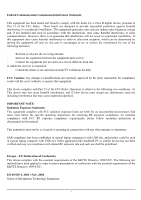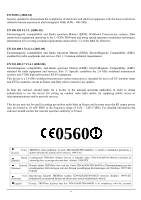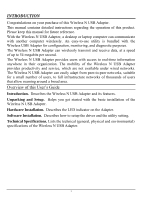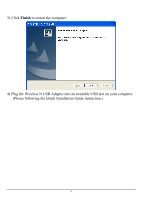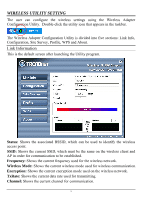TRENDnet TEW-644UB User's Guide - Page 5
Table Of Content - windows 7
 |
UPC - 710931600407
View all TRENDnet TEW-644UB manuals
Add to My Manuals
Save this manual to your list of manuals |
Page 5 highlights
TABLE OF CONTENT Introduction 1 Overview of this User's Guide 1 Unpacking and Setup 2 Unpacking ...2 Setup ...2 Connecting the USB Extension Cable 2 Software Installation 3 Windows Based Utility Installation 3 Wireless Utility Setting 5 Link Information ...5 Configuration...6 Site Survey ...10 Profile ...11 WPS...14 About ...19 Mac OS X Software Installation 20 Installation ...20 Uninstall ...25 Configuration 28 iv
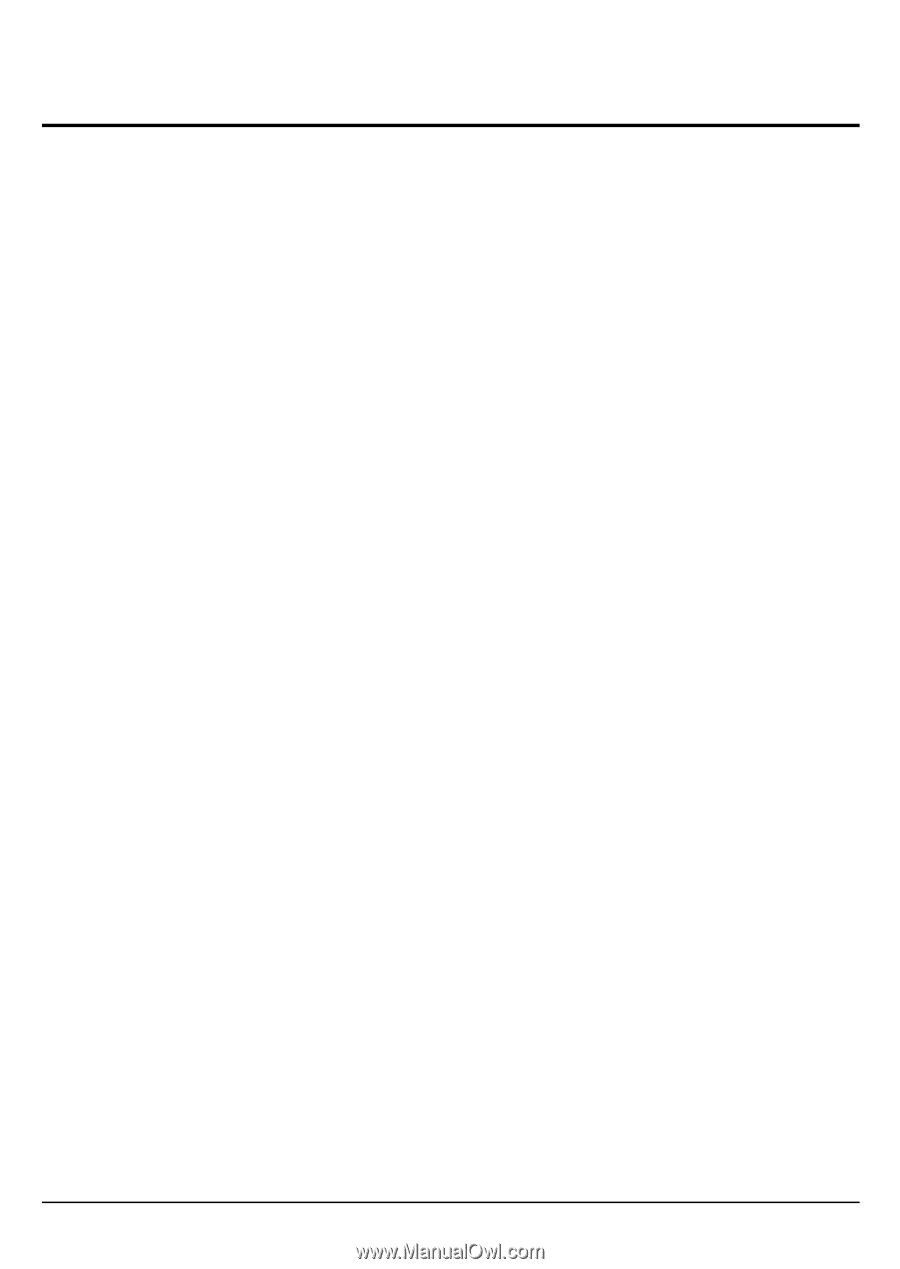
iv
TABLE OF CONTENT
Introduction
................................................................................................
1
Overview of this User’s Guide
...............................................................................
1
Unpacking and Setup
..................................................................................
2
Unpacking
..............................................................................................................
2
Setup
.......................................................................................................................
2
Connecting the USB Extension Cable
....................................................................
2
Software Installation
...................................................................................
3
Windows Based Utility Installation
........................................................................
3
Wireless Utility Setting
..............................................................................
5
Link Information
....................................................................................................
5
Configuration
..........................................................................................................
6
Site Survey
...........................................................................................................
10
Profile
...................................................................................................................
11
WPS
......................................................................................................................
14
About
....................................................................................................................
19
Mac OS X Software Installation
...............................................................
20
Installation
............................................................................................................
20
Uninstall
...............................................................................................................
25
Configuration
............................................................................................
28