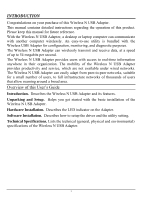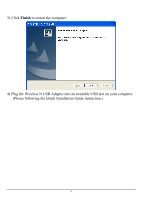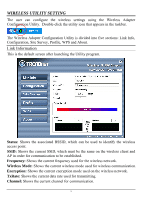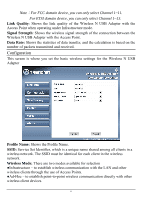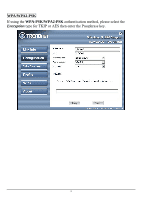TRENDnet TEW-644UB User's Guide - Page 9
Please following the Quick Installation Guide instruction. - wireless n usb adapter
 |
UPC - 710931600407
View all TRENDnet TEW-644UB manuals
Add to My Manuals
Save this manual to your list of manuals |
Page 9 highlights
3) Click Finish to restart the computer. 4) Plug the Wireless N USB Adapter into an available USB slot on your computer. (Please following the Quick Installation Guide instruction.) 4

4
3)
Click
Finish
to restart the computer.
4)
Plug the Wireless N USB Adapter into an available USB slot on your computer.
(Please following the Quick Installation Guide instruction.)