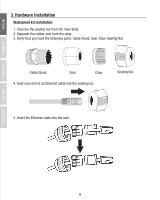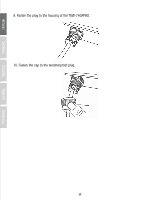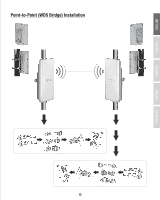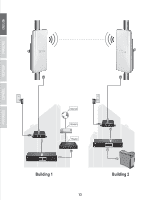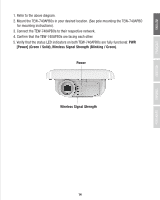TRENDnet TEW-740APBO Quick Installation Guide - Page 16
Power] Green / Solid, Wireless Signal Strength Blinking, Green, Wireless Signal Strength, Power
 |
View all TRENDnet TEW-740APBO manuals
Add to My Manuals
Save this manual to your list of manuals |
Page 16 highlights
1. Refer to the above diagram. 2. Mount the TEW-740APBOs in your desired location. (See pole mounting the TEW-740APBO for mounting instructions). 3. Connect the TEW-740APBOs to their respective network. 4. Confirm that the TEW-740APBOs are facing each other. 5. Verify that the status LED indicators on both TEW-740APBOs are fully functional: PWR [Power] (Green / Solid), Wireless Signal Strength (Blinking / Green). Power Wireless Signal Strength 14

1. Refer to the above diagram.
2. Mount the TEW-740APBOs in your desired location. (See pole mounting the TEW-740APBO
for mounting instructions).
3. Connect the TEW-740APBOs to their respective network.
4. Confirm that the TEW-740APBOs are facing each other.
5. Verify that the status LED indicators on both TEW-740APBOs are fully functional:
PWR
[Power] (Green / Solid), Wireless Signal Strength (Blinking /
Green)
.
Wireless Signal Strength
Power
14