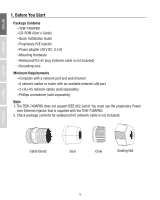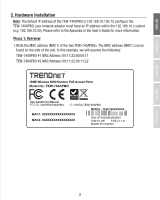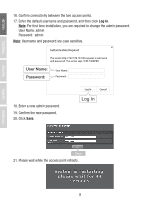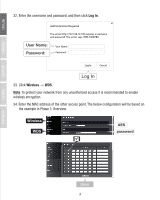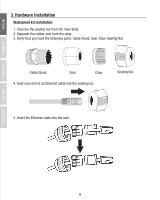TRENDnet TEW-740APBO Quick Installation Guide - Page 6
IP Gateway Gateway IP Address: 192.168.10.1 - default password
 |
View all TRENDnet TEW-740APBO manuals
Add to My Manuals
Save this manual to your list of manuals |
Page 6 highlights
7. Open your web browser, type the IP address of the access point in the address bar, and then press Enter. The default IP address is 192.168.10.100 8. Power on the outdoor access point. 9. Login to the browser configuration page. 10. Change the administrator password. 11. Assign a valid IP address to the access point within the subnet defined by the router. Avoid using an IP address within the DHCP pool of your router. In this example, we will assume the following: Router IP Address: 192.168.10.1 Subnet Mask: 255.255.255.0 DHCP Pool: 192.168.10.100~192.168.10.149 The TEW-740APBO will be setup with the following IP address assignment: TEW-740APBO #1 IP Address: 192.168.10.50 IP Netmask (Subnet Mask): 255.255.255.0 IP Gateway (Gateway IP Address): 192.168.10.1 Primary DNS: 192.168.10.1 TEW-740APBO #2 IP Address: 192.168.10.51 IP Netmask (Subnet Mask): 255.255.255.0 Gateway IP Address: 192.168.10.1 Primary DNS: 192.168.10.1 12. Enable WDS mode. 13. Enable WPA2-PSK AES encryption and configure a wireless password for the access point. 14. Enter the MAC address of the other outdoor access point. 15. Repeat the process for the second outdoor access point. 4