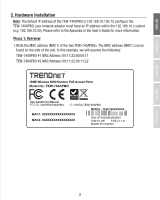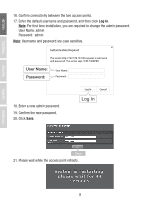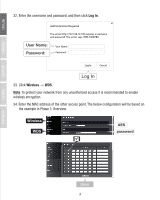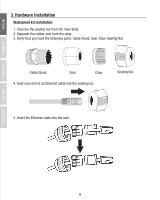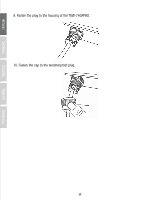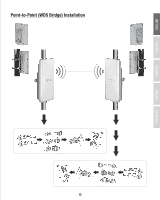TRENDnet TEW-740APBO Quick Installation Guide - Page 9
Wireless, Log
 |
View all TRENDnet TEW-740APBO manuals
Add to My Manuals
Save this manual to your list of manuals |
Page 9 highlights
32. Enter the username and password, and then click Log In. 33. Click Wireless → WDS. Note: To protect your network from any unauthorized access it is recommended to enable wireless encryption. 34. Enter the MAC address of the other access point. The below configuration will be based on the example in Phase 1: Overview. Wireless WDS AES password Save 7

7
33.
Click
Wireless
→
WDS
.
Note
: To protect your network from any unauthorized access it is recommended to enable
wireless encryption.
34. Enter the MAC address of the other access point. The below configuration will be based on
the example in Phase 1: Overview.
32.
Enter the username and password, and then click
Log In
.
Wireless
WDS
AES
password
Save