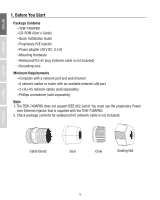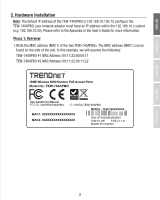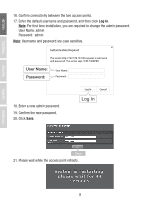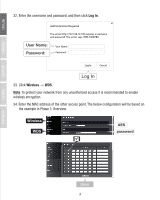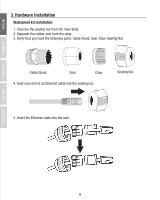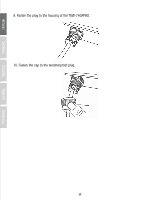TRENDnet TEW-740APBO Quick Installation Guide - Page 8
System, Operating Mode, Save & Reboot, Log In, Static IP, Specify DNS Server IP
 |
View all TRENDnet TEW-740APBO manuals
Add to My Manuals
Save this manual to your list of manuals |
Page 8 highlights
22. Enter your new username and the new password, and then click Log In. 23. Click System → LAN. 24. Select Static IP. 25. Configure the IP address, IP Netmask, and IP Gateway based on the example in Phase 1: Overview. 26. Select Specify DNS Server IP. 27. Configure the Primary DNS based on the example in Phase 1: Overview. 28. Click Save. 29. Click System → Operating Mode. 30. Select WDS Mode and then click Save & Reboot. System Operating Mode LAN Save & Reboot 31. Please wait while the access point reboots. System is restarting, please wait for 50 seconds 6

29.
Click
System
→
Operating Mode
.
30.
Select WDS Mode and then click
Save & Reboot
.
System
LAN
Operating Mode
Save & Reboot
31.
Please wait while the access point reboots.
System is restarting,
please wait for 50
seconds
22. Enter your new username and the new password, and then click
Log In
.
23.
Click
System
→
LAN
.
24.
Select
Static IP
.
25.
Configure the IP address, IP Netmask, and IP Gateway based on the example in Phase 1:
Overview.
26.
Select
Specify DNS Server IP
.
27.
Configure the Primary DNS based on the example in Phase 1: Overview.
28. Click
Save
.
6