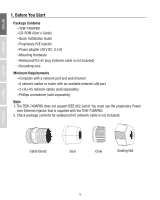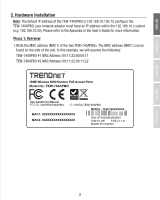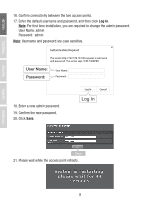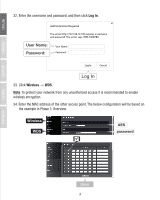TRENDnet TEW-740APBO Quick Installation Guide - Page 4
Hardware Installation
 |
View all TRENDnet TEW-740APBO manuals
Add to My Manuals
Save this manual to your list of manuals |
Page 4 highlights
2. Hardware Installation Note: The default IP address of the TEW-740APBO is 192.168.10.100. To configure the TEW-740APBO, your network adapter must have an IP address within the 192.168.10.x subnet (e.g. 192.168.10.50). Please refer to the Appendix in the User's Guide for more information. Phase 1: Overview 1.Write the MAC address (MAC1) of the two TEW-740APBOs. The MAC address (MAC1) can be found on the side of the unit. In this example, we will assume the following: TEW-740APBO #1 MAC Address: 00:11:22:00:00:11 TEW-740APBO #2 MAC Address: 00:11:22:00:11:22 2
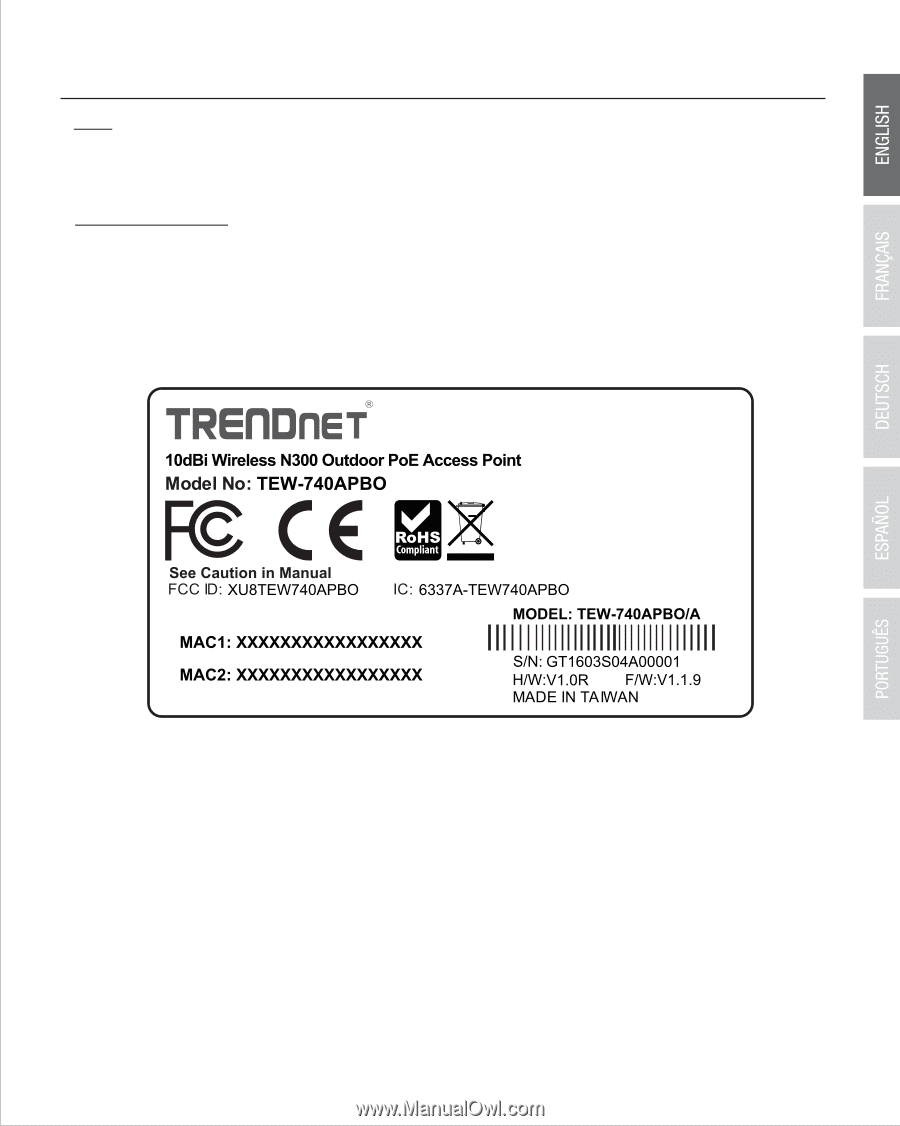
2
2. Hardware Installation
Phase 1: Overview
Note
: The default IP address of the TEW-740APBO is 192.168.10.100. To configure the
TEW-740APBO, your network adapter must have an IP address within the 192.168.10.x subnet
(e.g. 192.168.10.50). Please refer to the Appendix in the User's Guide for more information.
1.Write the MAC address (MAC1) of the two TEW-740APBOs. The MAC address (MAC1) can be
found on the side of the unit. In this example, we will assume the following:
TEW-740APBO #1 MAC Address: 00:11:22:00:00:11
TEW-740APBO #2 MAC Address: 00:11:22:00:11:22