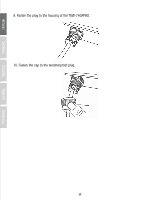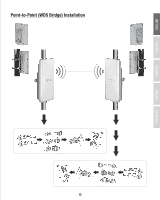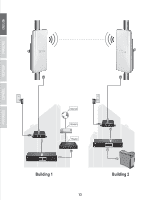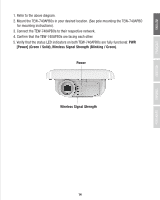TRENDnet TEW-740APBO Quick Installation Guide - Page 18
Pole mounting the TEW-740APBO
 |
View all TRENDnet TEW-740APBO manuals
Add to My Manuals
Save this manual to your list of manuals |
Page 18 highlights
Pole mounting the TEW-740APBO Note: The pole mounting clamp supports poles with a maximum diameter of 101 mm (3.98 inches). 1. Align the mounting bracket with the hole on the unit and secure it with the M6x8 screw and washer provided. 2. Slide the two provided pole mounting clamps around the pole. Place the mounting bracket at the desired height and position. 3. Secure the TEW-740APBO to the pole mounting bracket using the mounting clamp screws. 4. Adjust the orientation of the access point as necessary. 16

4. Adjust the orientation of the access point as necessary.
Pole mounting the TEW-740APBO
Note
: The pole mounting clamp supports poles with a maximum diameter of 101 mm (3.98
inches).
1. Align the mounting bracket with the hole on the unit and secure it with the M6x8 screw and
washer provided.
2. Slide the two provided pole mounting clamps around the pole. Place the mounting bracket at
the desired height and position.
3. Secure the TEW-740APBO to the pole mounting bracket using the mounting clamp screws.
16