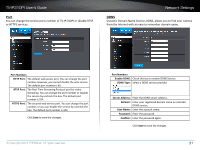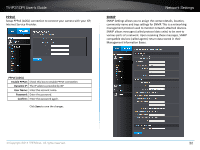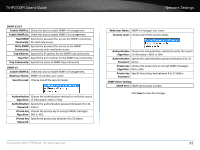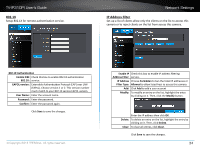TRENDnet TV-IP310PI User's Guide - Page 39
Video Settings, Video Format
 |
View all TRENDnet TV-IP310PI manuals
Add to My Manuals
Save this manual to your list of manuals |
Page 39 highlights
TV-IP310PI User's Guide Video Settings Video Format Adjust the format of video. Video Encoding: Choose the video stream you want to modify. H.264 and MJPEG videos are always streaming and can be configured separately. H.264 MJPEG Resolution: Bitrate Type: Video Quality: Choose between variable bit rate or constant bit rate for video compression. The default is variable rate. Choose the video quality. The default is medium quality. © Copyright 2014 TRENDnet. All rights reserved. Video Settings Frame Rate: Choose the capturing frame rate. The default value is 30 frames per second. Reduce the frame rate to reduce the capture file size. Max. Bitrate: Choose the maximum video sampling bit rate. Default: 4096 I Frame Interval An I Frame is a frame that records a complete picture. Frames between I frames, (P frame or B frame) only records the image differences between two frames. Choose the I Frame Interval here. The default is 60. Click Save to save the changes. 36