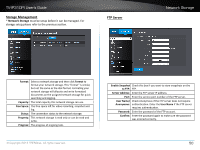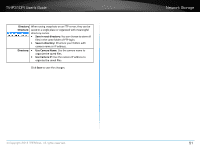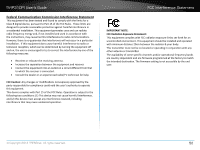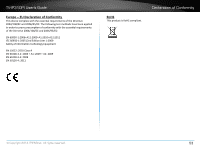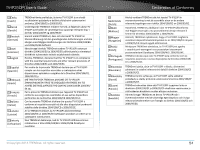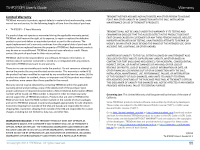TRENDnet TV-IP310PI User's Guide - Page 53
Storage Management, Format, Capacity, Free Space, Status, Property, Progress, Enable Snapshot, to FTP - does not record
 |
View all TRENDnet TV-IP310PI manuals
Add to My Manuals
Save this manual to your list of manuals |
Page 53 highlights
TV-IP310PI User's Guide Storage Management * Network Storage must be setup before it can be managed. For storage setup,please refer to the previous section. FTP Server Network Storage Format: Select a network storage and then click Format to format your network storage. This "format" is similar, but not the same as the disk format. Formating your network storage will allocate and write formatted documents on the assigned network storage for quick searching and logging. Capacity: The total capacity this network storage can use. Free Space: The free space left for video recording, snapshot and log. Status: The connection status to the network storage. Property: This network storage is read only or can be read and write. Progress: The progress of ongoing task. © Copyright 2014 TRENDnet. All rights reserved. Enable Snapshot Check this box if you want to store snapshots on the to FTP: FTP. Server Address: Enter the FTP server IP address. Port: Enter the service port number of the FTP server. User Name/ Check Anonymous if the FTP server does not require Anonymous: authentication. Enter the User Name if the FTP server requires authentication. Password: Enter the password of the FTP account. Confirm: Enter the password again to make sure the password was entered correctly. 50