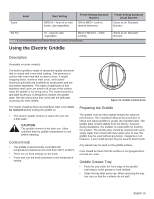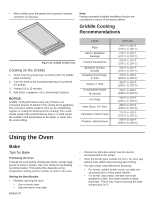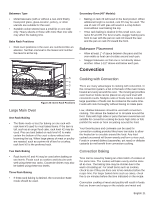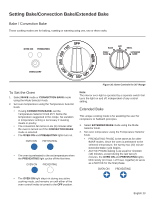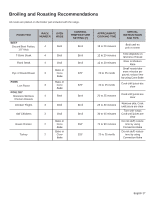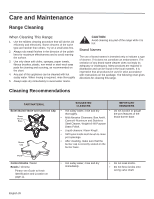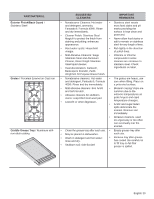Thermador PRG366GH User Manual - Page 26
Other Uses of Bake
 |
View all Thermador PRG366GH manuals
Add to My Manuals
Save this manual to your list of manuals |
Page 26 highlights
• ACCESS PHASE (oven idle): Once the two lights stop blinking (both remaining on), the final three (3) minutes allows the Sabbath user access to the oven without effecting a change in the operation of the range. The oven burner remains off during this phase. Automatic operation of the cooling blower The cooling blower does not activate in any of the BAKE modes for temperature settings less than 425°F. For temperature settings of 425°F or greater, the cooling blower activates only after the oven reaches 425°F, while heating up to the set temperature. When the oven is turned off, the blower remains on until the oven temperature cools to 375°F. Likewise for BROIL mode, the cooling blower activates only after the oven reaches 425°F, while heating up to broiling temperature. Note: This cooling process normally pushes heated air forward, through the air space above the top of the oven door. DO NOT continue to use the oven if the cooling blower fails to activate while baking at temperature settings of 425°F or greater, or while broiling. Call a qualified service agency to repair the range. LEFT OVEN Figure 27: Secondary Oven Controls for 48" Range To Set the Secondary Oven (48" Range) 1. Select BAKE mode using the Mode Selector Knob. 2. Set oven temperature using the Temperature Selector Knob. • The OVEN ON and PREHEATING lights turn on. OVEN ON PREHEATING • The OVEN ON light stays on during any active cooking mode, and remains on until either of the oven control knobs is turned to the OFF position. Note: The interior oven light is operated by a separate switch that turns the light on and off, independent of any control setting. Other Uses of Bake • The oven is preheated to the set temperature when the PREHEATING light cycles off the first time. OVEN ON PREHEATING Slow Cooking and Low Temperature Uses of the Oven In addition to providing perfect temperatures for baking and roasting, the oven can be used at low temperatures to keep hot, cooked foods at serving temperature, to dehydrate food and to warm plates. English 24