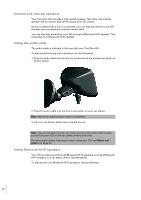TomTom GO 510 User Guide - Page 37
How can I set warnings for POIs? - gps receiver
 |
UPC - 636926015578
View all TomTom GO 510 manuals
Add to My Manuals
Save this manual to your list of manuals |
Page 37 highlights
Tap this button to save the location where your TomTom GO was last docked in the windscreen dock in your car. Last docked If your GO loses GPS reception for the last part of the journey, for example, if you park in an underground car park, the last-known position will be used. In this case, it would probably be the entrance to the car park. How can I set warnings for POIs? 1. Tap the screen to bring up the main menu. 2. Tap Change preferences. 3. Tap Manage POIs. Note: The Manage POIs button is only available when all menu buttons are shown. To show all menu buttons, tap Show ALL menu options in the Preferences menu. Warn when near POI 4. Tap Warn when near POI. 5. Select the category of POI you want to be warned about. Select the category from the list or start to type the name of the category and select it when it is shown in the list. 6. Set how close the POI should be when you receive a warning. 7. Choose the warning sound for the category of POI you selected. Points of Interest 37