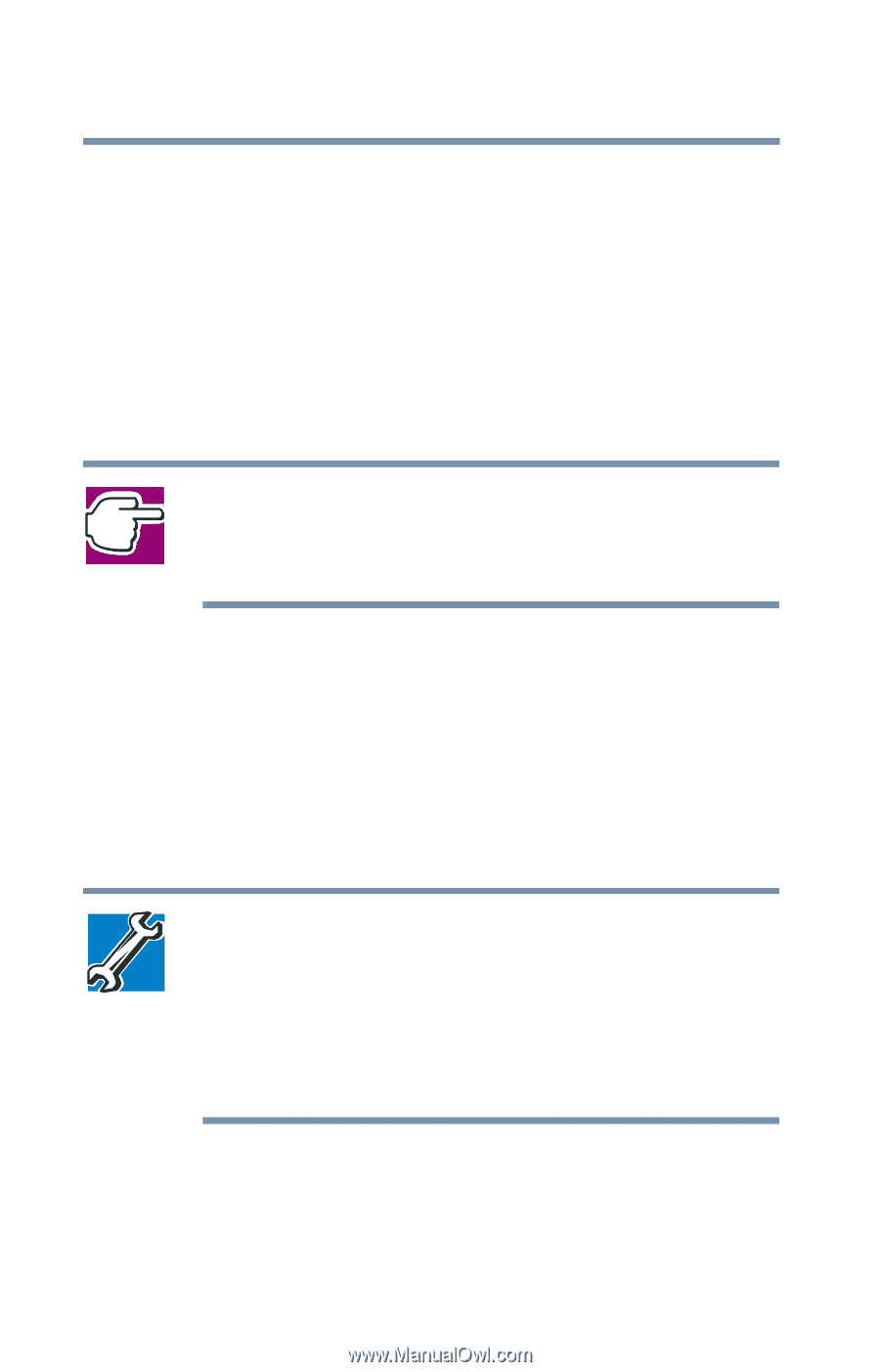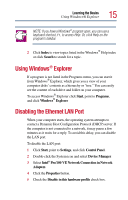Toshiba 1805-S274 Windows 98SE Supplemental User's Guide for Satellite 1800/18 - Page 16
Determining remaining battery power
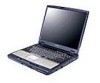 |
UPC - 032017116603
View all Toshiba 1805-S274 manuals
Add to My Manuals
Save this manual to your list of manuals |
Page 16 highlights
16 Learning the Basics Determining remaining battery power 6 Click OK. Your LAN port is now disabled. To enable the Ethernet LAN port, repeat steps one through four. Uncheck the Disable in this hardware profile check box. Click OK. Determining remaining battery power NOTE: Wait at least 16 seconds after turning on the computer before trying to monitor the remaining battery power. The computer needs this time to check the battery's remaining capacity and perform its calculations. 1 Click Start, point to Settings, and then click Control Panel. 2 Double-click the Toshiba PowerSavericon. 3 Choose the Powermetertab to show the current charge mode of the battery. The value displays as a percentage of remaining battery charge. TECHNICAL NOTE: The computer drains battery power faster at low temperatures. Check your remaining charge frequently if you're working in temperatures below 50 degrees Fahrenheit. The computer calculates the remaining battery charge based on your current rate of power use and other factors such as the age of the battery.