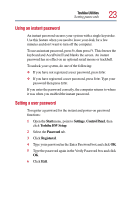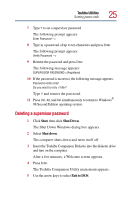Toshiba 1805-S274 Windows 98SE Supplemental User's Guide for Satellite 1800/18 - Page 21
Other Toshiba Power Saver functions, Power Save Mode
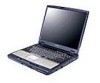 |
UPC - 032017116603
View all Toshiba 1805-S274 manuals
Add to My Manuals
Save this manual to your list of manuals |
Page 21 highlights
Toshiba Utilities Toshiba Power Saver utility Other Toshiba Power Saver functions 21 Sample Properties dialog box The Properties dialog box accessed from the Toshiba Power Saver Properties dialog box contains the following tabs: ❖ General - Allows you to change the icon, the name, the description and any linked program from the selected Power Saver mode. ❖ Power Save Mode - Allows you to turn off hard disks and change processor settings, system standby settings, and display functions (brightness, monitor on/off). ❖ System Power Mode - Allows you to control Shut down and Standby modes.
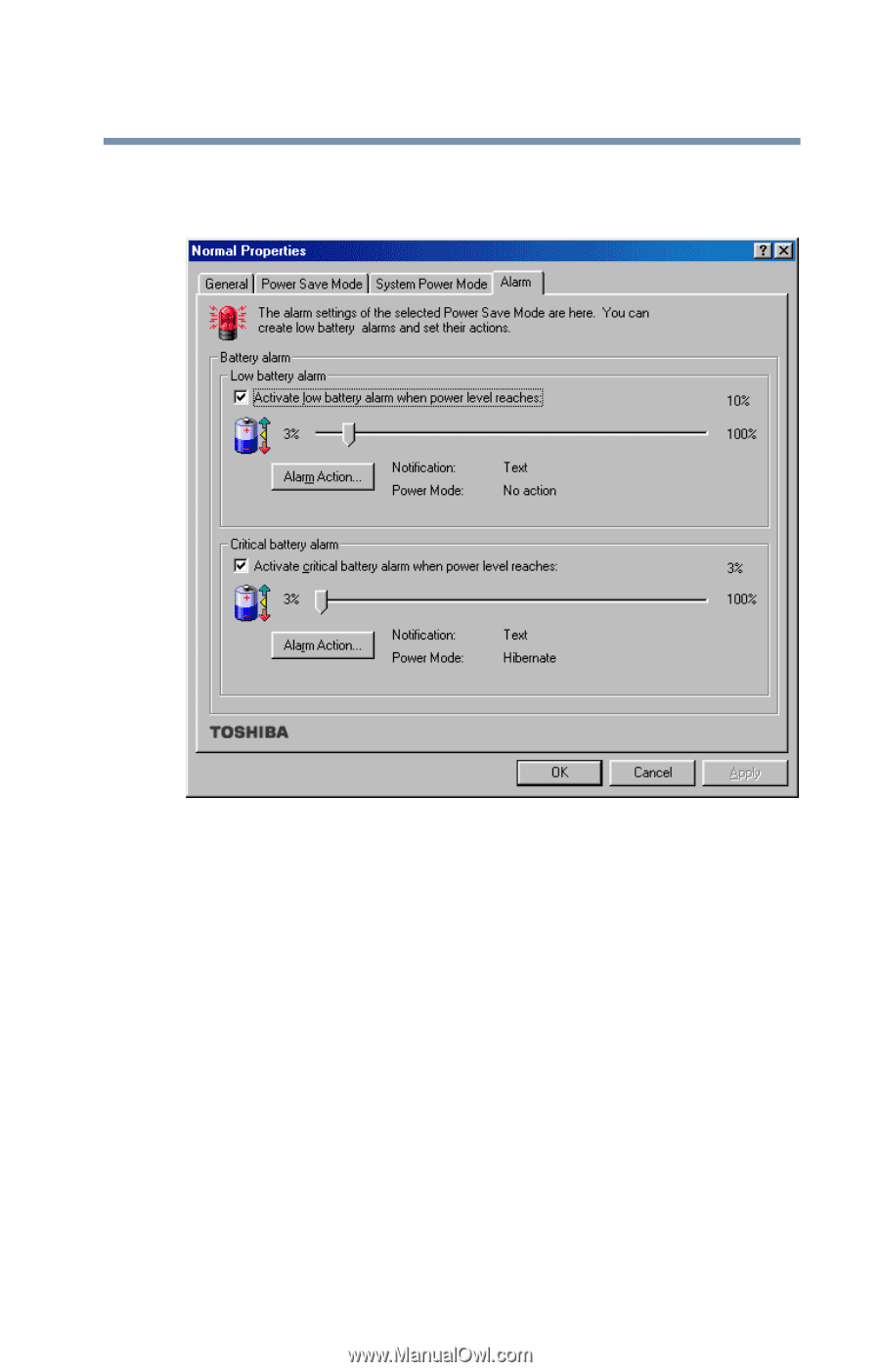
21
Toshiba Utilities
Toshiba Power Saver utility
Other Toshiba Power Saver functions
Sample Properties dialog box
The Properties dialog box accessed from the Toshiba Power Saver
Properties dialog box contains the following tabs:
❖
General
—
Allows you to change the icon, the name, the
description and any linked program from the selected Power
Saver mode.
❖
Power Save Mode
—
Allows you to turn off hard disks and
change processor settings, system standby settings, and
display functions (brightness, monitor on/off).
❖
System Power Mode
—
Allows you to control Shut down and
Standby modes.