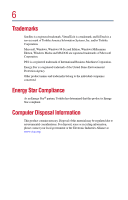Toshiba 1805-S274 Windows 98SE Supplemental User's Guide for Satellite 1800/18 - Page 7
Contents - battery
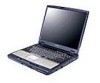 |
UPC - 032017116603
View all Toshiba 1805-S274 manuals
Add to My Manuals
Save this manual to your list of manuals |
Page 7 highlights
Contents Introduction 9 Safety icons 11 Other icons used 12 Chapter 1: Learning the Basics 13 Completing startup 13 Completing installation 14 Using Windows ® 98 Second Edition Help 14 Using Windows® Explorer 15 Disabling the Ethernet LAN Port 15 Determining remaining battery power 16 Turning off the display automatically 17 Enabling the screen saver 17 Powering down the computer 17 Chapter 2: Toshiba Utilities 19 Toshiba Power Saver utility 20 Hibernate tab in Toshiba Power Saver 20 Other Toshiba Power Saver functions 21 Setting passwords 22 Using an instant password 23 7

7
Contents
Introduction
..................................................................................
9
Safety icons
............................................................................
11
Other icons used
...................................................................
12
Chapter 1: Learning the Basics
................................................
13
Completing startup
................................................................
13
Completing installation
.....................................................
14
Using Windows
®
98 Second Edition Help
.........................
14
Using Windows
®
Explorer
...................................................
15
Disabling the Ethernet LAN Port
..........................................
15
Determining remaining battery power
................................
16
Turning off the display automatically
...................................
17
Enabling the screen saver
................................................
17
Powering down the computer
.............................................
17
Chapter 2: Toshiba Utilities
.......................................................
19
Toshiba Power Saver utility
..................................................
20
Hibernate tab in Toshiba Power Saver
...........................
20
Other Toshiba Power Saver functions
.............................
21
Setting passwords
.................................................................
22
Using an instant password
..............................................
23