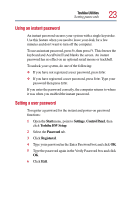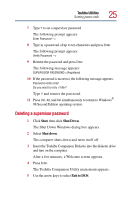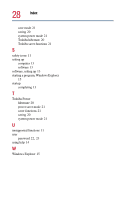Toshiba 1805-S274 Windows 98SE Supplemental User's Guide for Satellite 1800/18 - Page 26
If the password is incorrect, the following message appears, At the system prompt, type
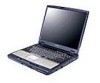 |
UPC - 032017116603
View all Toshiba 1805-S274 manuals
Add to My Manuals
Save this manual to your list of manuals |
Page 26 highlights
26 Toshiba Utilities Setting passwords 6 At the A:\ prompt, type svpw and press Enter. The following message appears: SUPERVISOR PASSWORD = Registered Do you want to delete the supervisor password ? 7 Type Y. The following prompt appears: Enter Password --> 8 Enter the password and press Enter. 9 At the system prompt, type svpw and press Enter. If the password is correct, the following message appears: SUPERVISOR PASSWORD = Not Registered 10 If the password is incorrect, the following message appears: Password verify error Do you want to retry ? 11 Type Y and reenter the password. 12 Enter the password and press Enter. TECHNICAL NOTE: After three attempts to enter the correct password, the utility exits to the system prompt without deleting the supervisor password. 13 Press Ctrl, Alt, and Del simultaneously to return to the Windows® 98 Second Edition operating system.