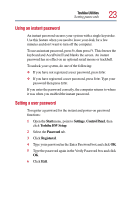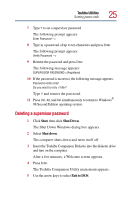Toshiba 1805-S274 Windows 98SE Supplemental User's Guide for Satellite 1800/18 - Page 22
Setting passwords - memory
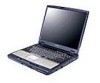 |
UPC - 032017116603
View all Toshiba 1805-S274 manuals
Add to My Manuals
Save this manual to your list of manuals |
Page 22 highlights
22 Toshiba Utilities Setting passwords ❖ Alarm - Allows you to change the settings of the battery alarms. TECHNICAL NOTE: Toshiba recommends that you always have the Hibernation option enabled. Hibernation is the function that causes your system to save anything you have in short-term memory to the hard disk drive should your battery fail. If Hibernation is not enabled and your battery dies, you will lose all unsaved data. Setting passwords Setting a password leaves your computer secure so that nobody can access your files. You must enter the password before you can work on your computer. Toshiba supports the following types of passwords on your computer: ❖ An instant password - Secures your open programs and files when you need to leave the computer temporarily ❖ A power-on password - Prevents unauthorized users from starting or restarting the computer ❖ A hard disk drive password - Prevents access to the hard disk even if it is removed and installed in another computer ❖ A supervisor password - Prohibits unauthorized users from accessing certain functions such as Toshiba Hardware Setup. This is useful if more than one person uses the computer A single user password supports the instant and power-on password functions.