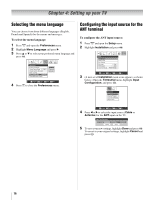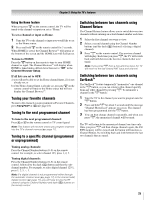Toshiba 26HL66 Operating Guide - Page 21
Selecting the Power-On Mode
 |
UPC - 022265240649
View all Toshiba 26HL66 manuals
Add to My Manuals
Save this manual to your list of manuals |
Page 21 highlights
Chapter 4: Setting up your TV Selecting the Power-On Mode You can select either Power-Saving or Fast mode. • Power-Saving mode keeps power consumption in standby mode to below 3W. As a result, it takes a bit longer to turn on. • Fast mode increases power consumption in standby mode. As a result, the TV will turn on quicker. While in Fast mode, the yellow LED on the TV front will be lit. To set the Power-On Mode feature: 1 Press Y, and open the Setup menu. 2 Highlight Power-On Mode and press c. 3 Press B or b to select either Power-Saving or Fast. Setup Installation Sleep Timer PC Settings PC Audio No HDMI Audio Auto Power-On Mode Power-Saving Power-Saving Fast Navigate ENTER Select CH RTN Back EXIT Exit 21

21
Chapter 4: Setting up your TV
Selecting the Power-On Mode
You can select either
Power-Saving
or
Fast
mode.
•
Power-Saving
mode keeps power consumption in standby
mode to below 3W. As a result, it takes a bit longer to turn
on.
•
Fast
mode increases power consumption in standby mode.
As a result, the TV will turn on quicker. While in
Fast
mode, the yellow LED on the TV front will be lit.
To set the Power-On Mode feature:
1
Press
Y
, and open the
Setup
menu.
2
Highlight
Power-On Mode
and press
c
.
3
Press
B
or
b
to select either
Power-Saving
or
Fast
.
CH RTN
ENTER
EXIT
Navigate
Select
Back
Exit
Fast
Power-Saving
Setup
Installation
Sleep Timer
PC Settings
PC Audio
Power-Saving
Auto
HDMI Audio
No
Power-On Mode