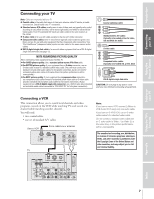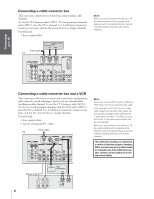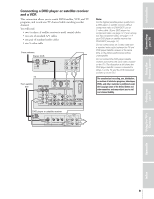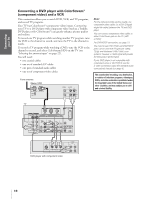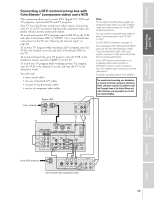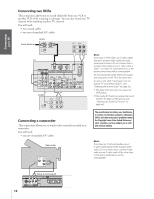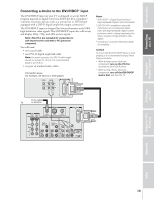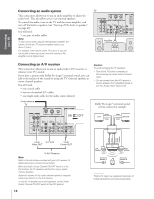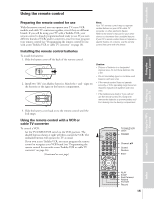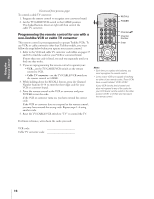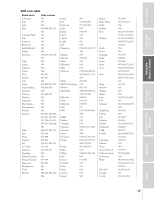Toshiba 34HD82 Owners Manual - Page 12
Two VCRs / Camcorder
 |
View all Toshiba 34HD82 manuals
Add to My Manuals
Save this manual to your list of manuals |
Page 12 highlights
Introduction Connecting your TV Using the Remote Control Connecting two VCRs This connection allows you to record (dub/edit) from one VCR to another VCR while watching a videotape. You can also record one TV channel while watching another TV channel. You will need: • two coaxial cables • two sets of standard A/V cables From Antenna VCR1 IN from ANT OUT to TV CH 3 CH 4 VIDEO AUDIO L R IN OUT TV IN VIDEO-1 VIDEO-2 S-VIDEO ANT(75 ) ANT-1 IN OUT ANT-2 OUT DVI / HDCP IN VIDEO L/ MONO AUDIO R COLOR STREAM HD - 1 Y COLOR STREAM HD - 2 VIDEO Y L/ L PB L PB MONO AUDIO R PR AUDIO R PR AUDIO R VAR AUDIO L R L AUDIO R CENTER CHANNEL IN ON OFF * VCR2 CH 3 CH 4 ** VIDEO AUDIO L R IN OUT Connecting a camcorder This connection allows you to watch video materials recorded on a camcorder. You will need: • one set of standard A/V cables Camcorder VIDEO AUDIO OUT L R Note: If you have S-VHS VCRs, use S-video cables instead of standard video cables for better picture performance. Do not connect both a standard video cable and an S-video cable to Video-1 (or Video-2) at the same time, or the picture performance will be unacceptable. Do not connect the same VCR to the output and input jacks on the TV at the same time. To dub or edit, VCR 2 must select Line IN, and the TV must select VIDEO 1 (see "Selecting the antenna input" on page 22). * The Video OUT jack does not output the POP picture. **The Audio OUT jacks can output the sound of either the Main or POP picture (see "Selecting the Audio OUT sound" on page 48). The unauthorized recording, use, distribution, or revision of television programs, videotapes, DVDs, and other materials is prohibited under the Copyright Laws of the United States and other countries, and may subject you to civil and criminal liability. Note: If you have an S-VHS camcorder, use an S-video cable instead of the standard video cable. Do not connect both a standard video cable and an S-video cable at the same time, or the picture performance will be unacceptable. Setting up your TV Using the TV's Features Appendix Index 12 Video-3 (front panel) L/MONO R S-VIDEO VIDEO AUDIO VIDEO-3 IN MENU TV/VIDEO VOLUME CHANNEL POWER