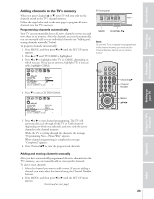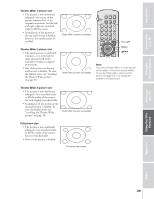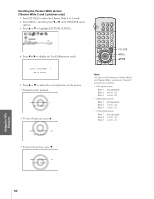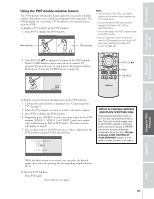Toshiba 34HD82 Owners Manual - Page 28
Viewing the Wide-Screen Picture Formats, Selecting the picture size
 |
View all Toshiba 34HD82 manuals
Add to My Manuals
Save this manual to your list of manuals |
Page 28 highlights
Introduction Connecting your TV Using the Remote Control Viewing the wide-screen picture formats You can view programs in a variety of picture sizes-Natural, Theater Wide 1, Theater Wide 2, Theater Wide 3, and Full. The way the image displays in any of the picture sizes will vary depending on the format of the program you are viewing. Select the picture size that displays the current program the way that looks best to you. Selecting the picture size 1. Press PIC SIZE on the remote control. 2. Press the corresponding number button to select the desired picture size, as described below and on the next page. 1 2 3 4 5 6 7 8 9 10 11 12 13 14 15 16 17 18 19 20 21 22 23 24 25 26 27 28 29 30 31 32 33 34 35 1 1 2 2 3 3 4 4 5 P I CTURE S I ZE 5 6 6 7 0 : NATURAL 7 8 1 : THEATER W I DE 1 8 9 2 : THEATER W I DE 2 9 10 3 : THEATER W I DE 3 10 11 4 : FULL 11 12 12 13 13 14 0 - 4 : TO SELECT 14 15 15 16 16 17 17 18 18 1 2 3 4 5 6 7 8 9 10 11 12 13 14 15 16 17 18 19 20 21 22 23 24 25 26 27 28 29 30 31 32 33 34 35 Natural picture size • The picture is displayed close to its originally formatted proportion. Some program formats will display with side bars and/or bars at the top and bottom (see examples below). LIGHT RECALL POWER TV CABLE VCR MUTE TV/VIDEO TIMER 123 CH 456 789 CH RTN VOL 100 0 ENT FAVORITE ADV/ POP CH PIC SIZE FAV MENU/ ENTER FAV C.CAPT ADV/ EXIT POP CH Number buttons PIC SIZE Note: • The PICTURE SIZE feature may not be available for some program formats. • You also can change the picture size by selecting PICTURE SIZE in the THEATER menu. 1 2 3 4 5 6 7 8 9 10 11 12 13 14 15 16 17 18 19 20 21 22 23 24 25 26 27 28 29 30 31 32 33 34 35 THEATER WOW SRS 3D FOCUS T r uB a s s PICTURE SIZE PICTURE SCROLL CINEMA MODE OFF OFF OFF FILM 1 2 3 4 5 6 7 8 9 10 11 12 13 14 15 16 17 18 19 20 21 22 23 24 25 26 27 28 29 30 31 32 33 34 35 Natural picture size examples: The way the image displays will vary depending on the format of the program you are currently watching. See "Notice of possible adverse effects on TV picture tube" at right. NOTICE OF POSSIBLE ADVERSE EFFECTS ON TV PICTURE TUBE Avoid displaying stationary images on your TV screen for extended periods of time. Fixed (non-moving) images, such as side bars or top/bottom bars in widescreen picture formats, can become permanently engrained in the picture tube. This type of damage is NOT covered by your warranty because it is the result of misuse. See item 32 on page 4. Setting up your TV Using the TV's Features Appendix Index 28