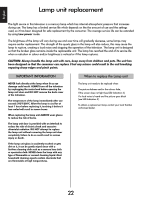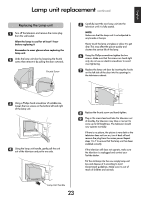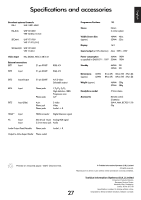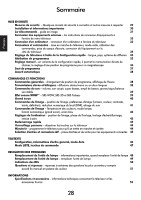Toshiba 46WM48 Owners Manual - Page 24
LED indications - red green light
 |
View all Toshiba 46WM48 manuals
Add to My Manuals
Save this manual to your list of manuals |
Page 24 highlights
LED indications English The green and red LED lights on the television's front control panel show the current status of the television. The green LED comes on when a control touchpad is pressed and the red LED comes on when the television is connected to the power supply. If the green LED is flashing see the guide below, these are the most common issues. If in any doubt contact your Toshiba dealer. Current limiter operation Lamp error Turn off the television and remove the mains plug from the wall socket, wait for a short while, replace the plug and turn the television back on again. If the problem still persists, contact your Toshiba dealer. IICBUS error Turn off the television and remove the mains plug from the wall socket, replace the plug and turn the television back on again. If the problem persists replace the lamp unit. If after replacing the lamp unit the problem still persists, contact your Toshiba dealer. Turn off the television and remove the mains plug from the wall socket. Contact your Toshiba dealer. Low Power standby Colour wheel error Turn off the television and remove the mains plug from the wall socket. Contact your Toshiba dealer. The television is in Quick Restart On mode, the lamp will remain on for 6 minutes. After this time the flashing green LED will go off. Lamp re-try The television is turned on and will automatically try to restart up to eight times. Temperature problem Turn off the television and remove the mains plug from the wall socket. Make sure that none of the slots and openings in the television's cabinet have been covered or blocked. Allow the lamp unit to cool for at least 1 hour before turning the television back on. If the problem persists contact your Toshiba dealer. Lamp door open Turn off the television and remove the mains plug from the wall socket. Check the lamp cover is secure or repeat the lamp unit installation procedure. If the problem still persists contact your Toshiba dealer. Problem Current limiter operation (OCP, OVP, Fan Stop) IICBUS error Low Power standby Lamp re-try Lamp door open Lamp error Colour wheel error Temperature problem Green LED Operation 500ms ON, 500ms OFF 1sec ON, 1sec OFF (200ms ON, 200ms OFF) x 1 time, 2sec OFF (200ms ON, 200ms OFF) x 2 times, 2sec OFF (200ms ON, 200ms OFF) x 3 times, 2sec OFF (200ms ON, 200ms OFF) x 4 times, 2sec OFF (200ms ON, 200ms OFF) x 5 times, 2sec OFF (200ms ON, 200ms OFF) x 6 times, 2sec OFF 24