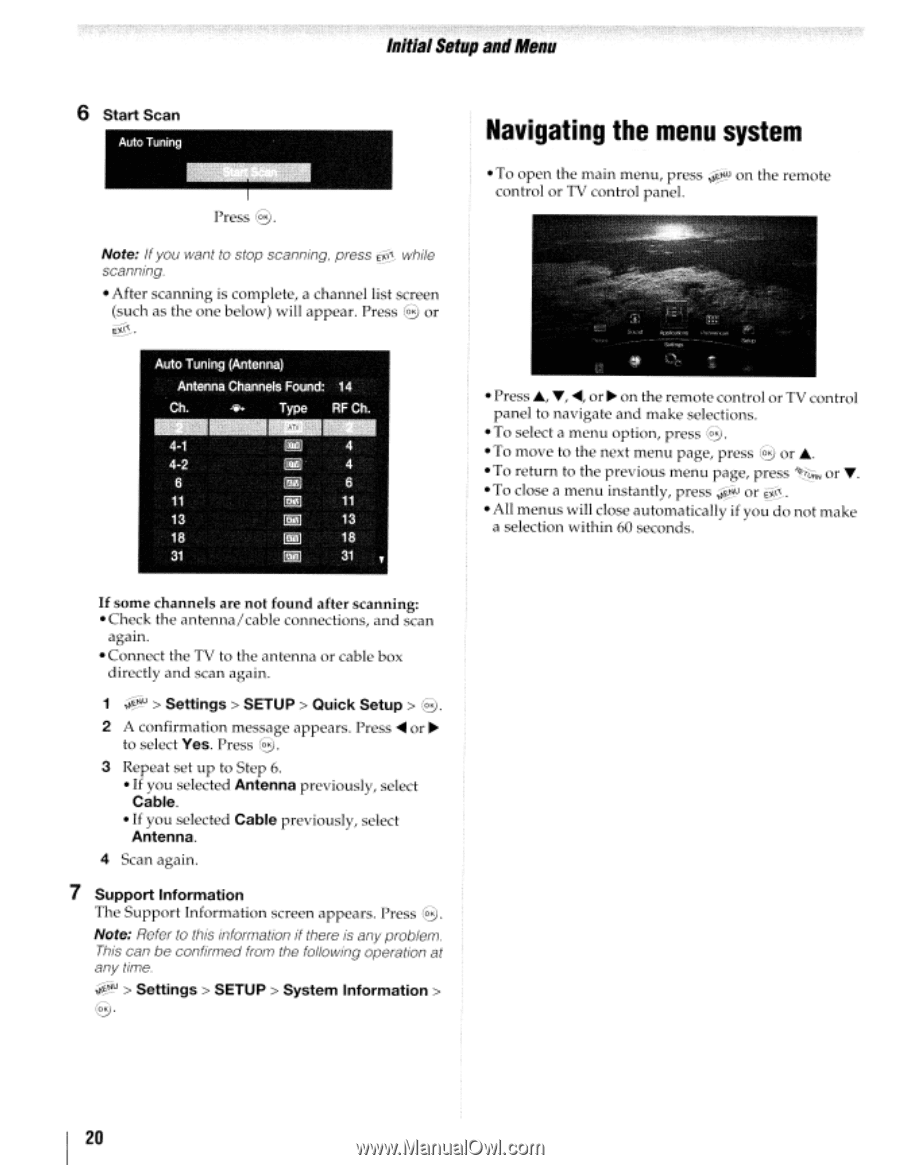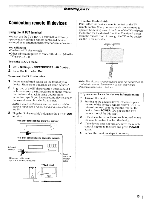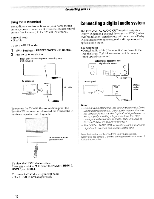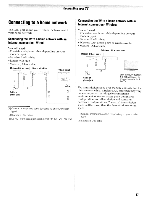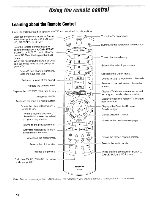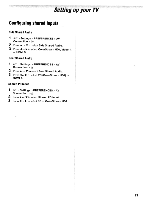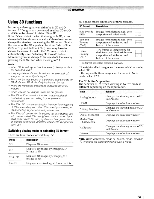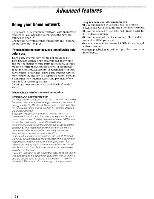Toshiba 47TL515U Easy Start Guide - Page 20
Navigating, system, illid - problems
 |
View all Toshiba 47TL515U manuals
Add to My Manuals
Save this manual to your list of manuals |
Page 20 highlights
;I;.,,, ,. ;:j or!," :~~. ",L~ ~:;~f~-~~'~~'~3~~jJ i :'~ ;::;'~c·'E:-'~??H'~EfS rq;;~~·t ~..~H;~~'r!~ :t~·+z~~~~5~";'J 11";~",;T;,",::,7""-:;,;T""';:;~) .'. Initial Setup illid Menu 6 Start Scan -Auto Tuning Press 8. Note: If you want to stop scanning. press ~ while scanning, - After scanning is complete, a channel list screen (such as the one below) will appear. Press 8 or ~. Auto Tuning (Antenna) _IIIIIIDIIIIIII_ Antenna ChannelsFound: 14 Ch. .ti'o Type RF Ch. 4-1 ~ 4 4-2 m 4 6 ~ 6 11 ~ 11 13 ~ 13 18 31 ~ @l] , 18 31 If some channels are not found after scanning: -Check the antenna/cable connections, and scan agam. -Connect the TV to the antenna or cable box directly and scan again. 1 ~u > Settings> SETUP> Quick Setup> @. 2 A confirmation message appears. Press .... or ~ to select Yes. Press @. 3 Repeat set up to Step 6. - If you selected Antenna previously, select Cable. - If you selected Cable previously, select Antenna. 4 Scan again. 7 Support Information The Support Information screen appears. Press @. Note: Refer to this information if there is any problem. This can be confirmed from the following operation at any time, ~u > Settings> SETUP> System Information> 8· Navigating the menu system -To open the main menu, press ;i:0-u on the remote control or TV control panel. - Press"', "Y, ...., or ~ on the remote control or TV control panel to navigate and make selections. - To select a menu option, press @. - To move to the next menu page, press 8 or .... -To return to the previous menu page, press ~~N or "Y. -To close a menu instantly, press ~u or~. - All menus will close automatically if you do not make a selection within 60 seconds. 20