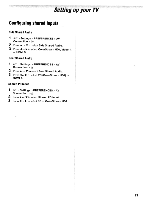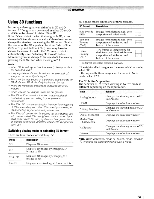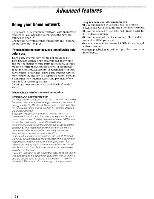Toshiba 47TL515U Easy Start Guide - Page 24
Using, network, Internet, services, following, before - review
 |
View all Toshiba 47TL515U manuals
Add to My Manuals
Save this manual to your list of manuals |
Page 24 highlights
Using your home network If you want to use your home network with an Internet connection, you will have to configure the network settings on your TV. Change the network settings if necessary (~ "Setting up the Network" on p. 25). If you use Internet services, see the following note before use. Third party Internet services are not provided by Toshiba, may change or be discontinued at any time, and may be subject to third party restrictions. Toshiba makes no warranties, representations, or assurances about the content, availability, or functionality of third party content or services. Third party internet services may require the creation of a separate account through a computer with internet access, and payment of onetime and/or recurring charges. Certain features currently not available in Canada/ Mexico. When using a Wireless network connection: Wireless LAN and your Health: Wireless LAN products, like other radio devices, emit radio frequency electromagnetic energy. However, the level of energy emitted by Wireless LAN devices is much less than the electromagnetic energy emitted by wireless devices like mobile phones. Because Wireless LAN products operate within the guidelines found in radio frequency safety standards and recommendations, Toshiba believes Wireless LAN is safe for use by consumers. These standards and recommendations reflect the consensus of the scientific community and result from deliberations of panels and committees of scientists who continually review and interpret the extensive research literature. In some situations or environments, the use of Wireless LAN may be restricted by the proprietor of the building or responsible representatives of the organization. Such restrictions may apply in environments where the risk of interference to other devices or services is perceived or identified as harmful. If you are uncertain of the policy that applies to the use of wireless devices in a specific organization or environment, you are encouraged to ask for authorization to use the Wireless LAN device prior to turning on the equipment. Using in a wireless LAN environment: • It is recommended to use IEEE 802.11a or IEEE 802.lln on 5 GHz for audio and SO video streaming. • It is recommended to use IEEE 802.11n on 5 GHz for HD video streaming. • It is recommended that the encoding rate of video content be 20 Mbps or less. • It is not recommended to use 2.4 GHz for audio and video streaming. • Content playback may be interrupted by surrounding interference. 24