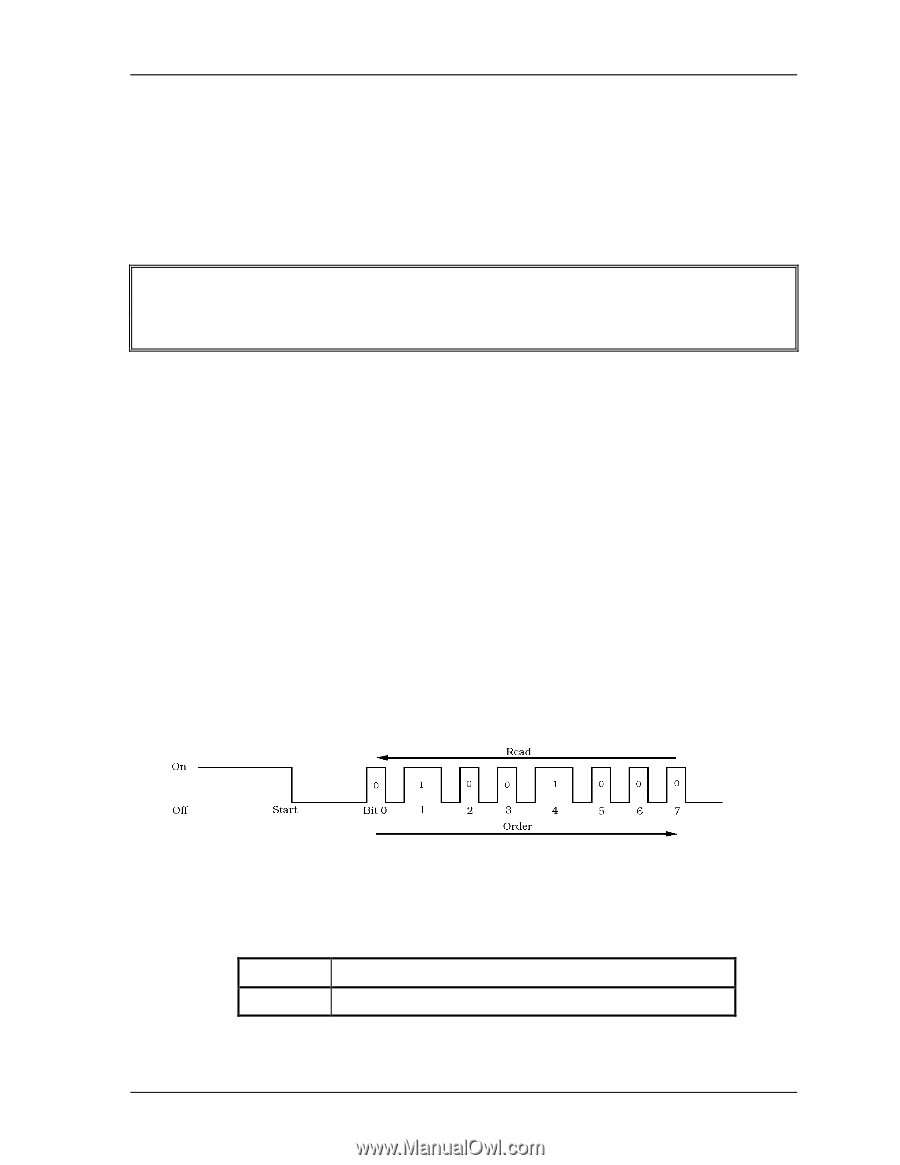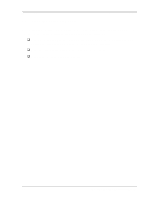Toshiba 70CT User Guide - Page 39
Power Supply Troubleshooting, Troubleshooting Procedures, CAUTION, Procedure 2, Error Code Check
 |
View all Toshiba 70CT manuals
Add to My Manuals
Save this manual to your list of manuals |
Page 39 highlights
2.3 Power Supply Troubleshooting 2 Troubleshooting Procedures To check the power supply status, install a battery pack and connect an AC adapter. Check 1 If the DC IN icon flashes orange, go to Procedure 2. Check 2 If the DC IN icon does not light, go to Procedure 3. Check 3 If the Battery icon does not light orange or green, go to Procedure 4. CAUTION: Use only an AC adapter that is manufactured specifically for the Libretto 50CT/70CT. If you use a different AC adapter, the computer's power supply may malfunction or a fuse on the system board may be blown. Procedure 2 Error Code Check If the microprocessor detects a malfunction, the DC IN icon blinks orange. The blink pattern indicates an error as shown below. q Start Off for 2 seconds q Error code (8 bit) "1" On for one second "0" On for half second Interval between data bits Off for half second Error codes begin with the least significant digit. For example: Error code 12h (Error codes are given in hexadecimal) Check 1 Convert the DC IN icon blink pattern into the hexadecimal error code and compare it to the tables below. q DC power supplied through AC adapter Error code Meaning 01h AC adapter voltage is over the limit (16.5 V) 2-6 Libretto 50CT/70CT Maintenance Manual