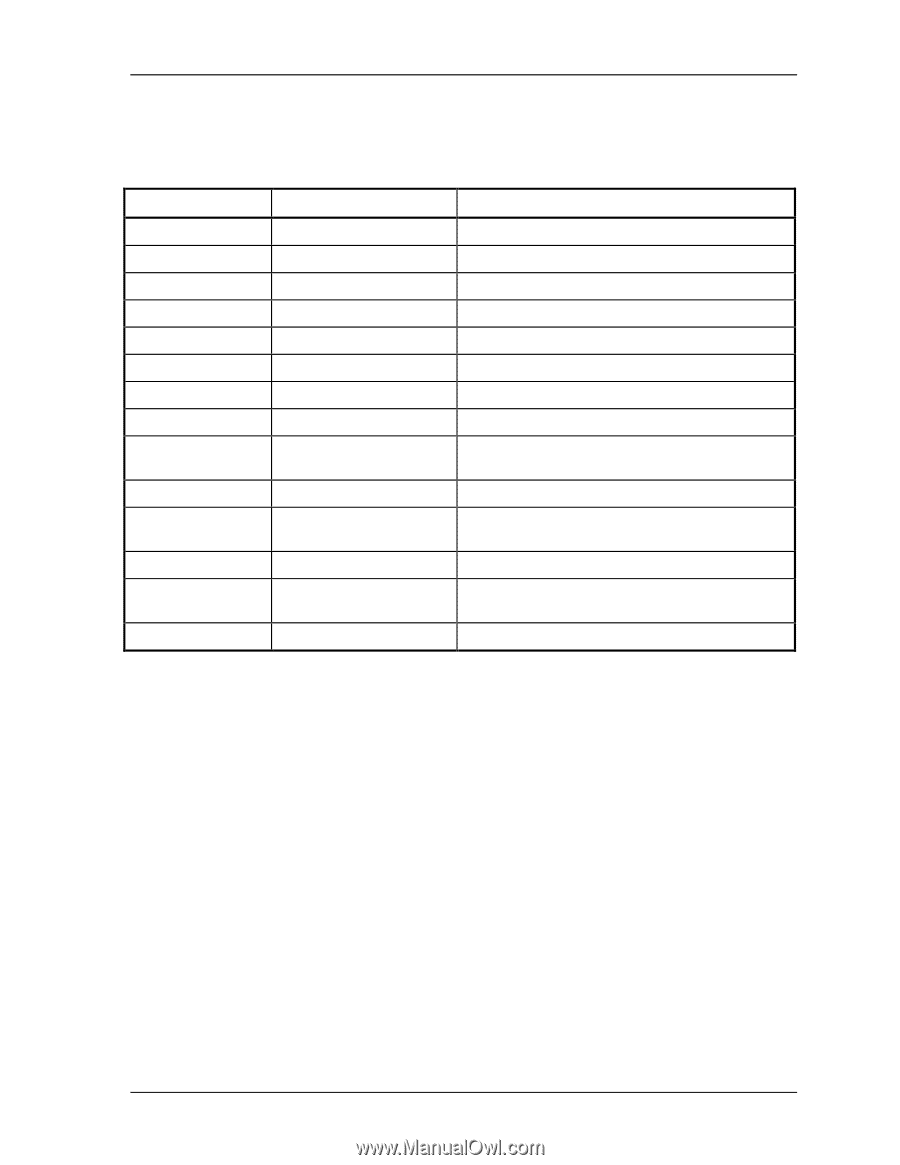Toshiba 70CT User Guide - Page 47
Procedure 3, Printer Port LED Check in Hibernation Mode, Table 2-3
 |
View all Toshiba 70CT manuals
Add to My Manuals
Save this manual to your list of manuals |
Page 47 highlights
2.4 System Board Troubleshooting 2 Troubleshooting Procedures Table 2-3 Printer port LED boot mode status (2/2) LED status 42H 4AH 55H 60H 65H 70H 80H 90H A0H A6H C0H FEH Test item Message DMAC initialization - PIC test PIC #X ERROR Mouse initialization - KBC initialization KBC ERROR HDD initialization HDC ERROR/HDD #0 ERROR FDD initialization FDC ERROR/NO FDD ERROR Printer initialization - SIO initialization - Timer initialization RTC UPDATE ERROR TIMER INTERRUPT ERROR NDP initialization - Initialization of expansion - ROM Password check - Setup boot check *** Bad xxxx xxxx *** Check system. Then press [F1] key. Boot load - Check 1 If the following error codes display, go to Procedure 5. 00h, 02h, 03h, 04h, 05h, 06h, 07h, 08h, 0Ah, 0Bh, 0Ch, 0Dh,18h, 1Fh, 25h, 30h, 40h, 41h, 42h, 55h, 65h, 70h, 80h, 90h, A0h, A6h Check 2 If error code 4AH displays, go to the Keyboard Troubleshooting procedures in Section 2.7 Check 3 If error code 55H displays, go to the HDD Troubleshooting Procedures in Section 2.6. Check 4 If error code 60H displays, go to the FDD Troubleshooting Procedures in Section 2.5. Procedure 3 Printer Port LED Check in Hibernation Mode The printer port LED displays the IRT status and test status by turning lights on and off as an eight-digit binary value for Hibernation mode. 2-14 Libretto 50CT/70CT Maintenance Manual