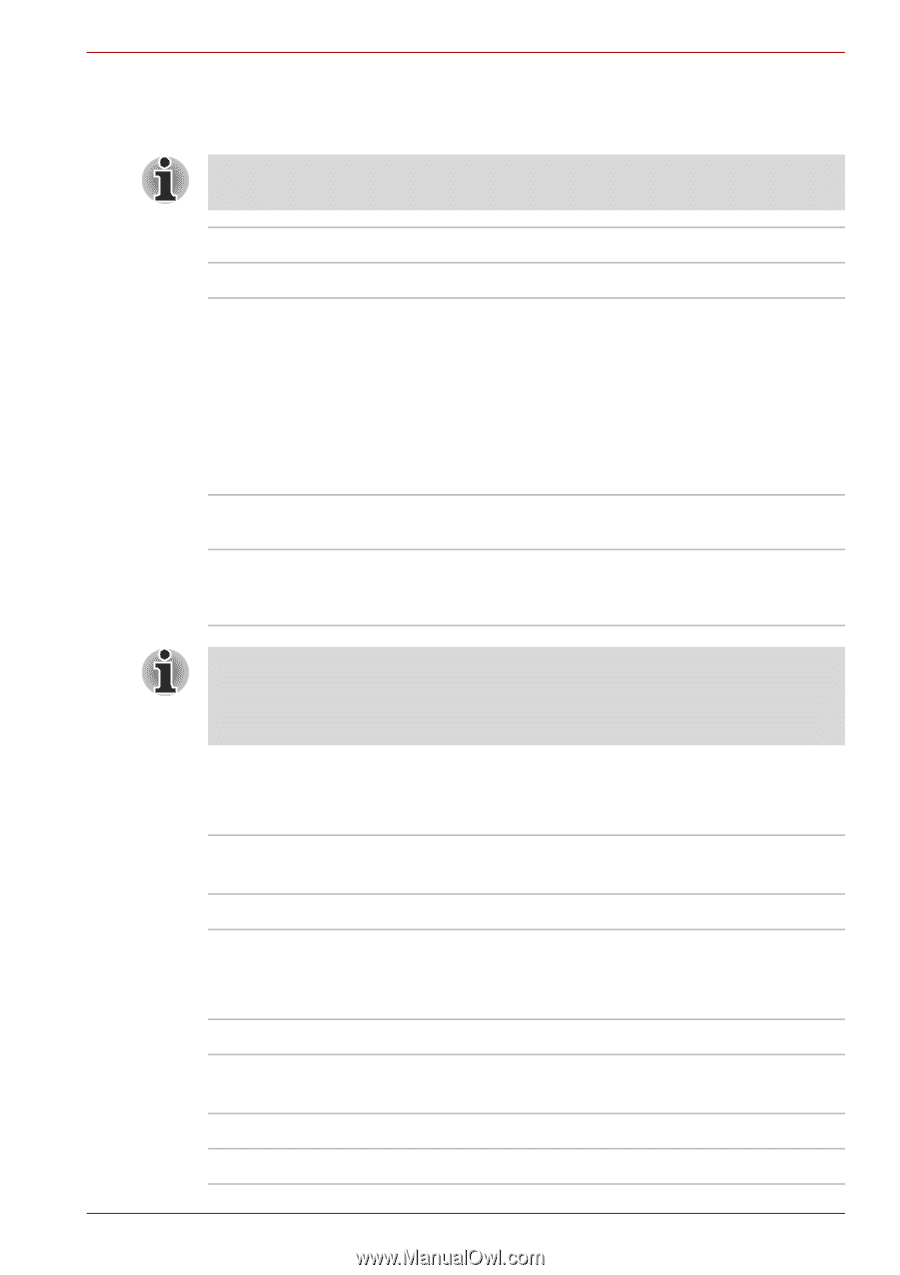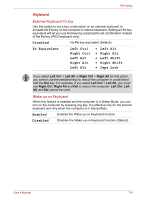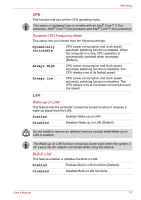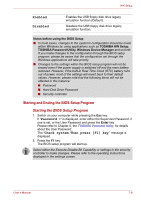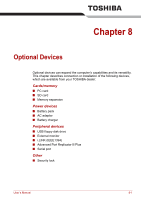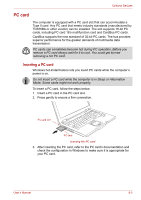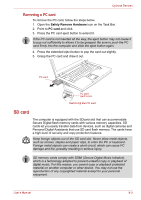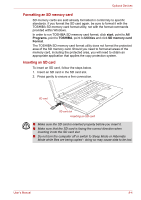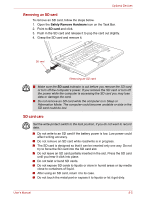Toshiba A8-EZ8512 User Manual - Page 127
Execute-Disable Bit Capability, Diagnostic Mode, Beep Volume, Enhanced C-States
 |
UPC - 032017815988
View all Toshiba A8-EZ8512 manuals
Add to My Manuals
Save this manual to your list of manuals |
Page 127 highlights
HW Setup Enhanced C-States This feature enables or disables the Enhanced C-States. This option is displayed only on models with an Intel® Core™ 2 Duo processor, Intel® Core™ Duo processor and Intel® Core™ Solo processor. Enabled Disabled This lowers the power consumption. This does not lower the power consumption. Execute-Disable Bit Capability This setting, which is displayed on the first page of the setup screen, configures the Execute-Disable Bit function of the CPU. This function is specific to Intel® processors and, when activated, helps to reduce security threats to the computer by preventing certain classes of malicious 'buffer overflow' attacks when combined with a supporting operating system such as Windows Vista™. Available Not Available Makes the processor's Execute-Disable Bit Capability available for use. Disables the processor's Execute-Disable Bit Capability so that it is not available for use. (Default). System configuration changes, other than changes to this setting, should be made within Windows by using applications such as TOSHIBA HW Setup, TOSHIBA Password Utility, TOSHIBA Power Saver, Windows Device Manager and so forth. Diagnostic Mode Set whether the BIOS Setup Diagnostic test is enabled. Disabled (Default) Enabled The Diagnostic test is disabled. The Diagnostic test is enabled. Beep Volume Set the volume to High, Medium, Low or Off. High Medium (Default) Low Off Sets the beep volume to high. Sets the beep volume to high.medium. Sets the beep volume to high.low. Mutes the beep volume. User's Manual 7-11