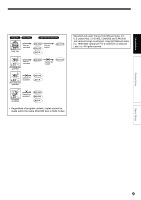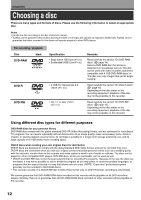Toshiba D-R4 Installation Guide - English - Page 10
Installation procedure - remote
 |
UPC - 022265411674
View all Toshiba D-R4 manuals
Add to My Manuals
Save this manual to your list of manuals |
Page 10 highlights
Introduction Installation procedure Read carefully "SAFETY PRECAUTIONS", "IMPORTANT SAFETY INSTRUCTIONS" and "Precautions". ( pages 2 to 9) Check the supplied accessories. (See right) Load the batteries in the remote control. ( page 18) Connect an antenna to the recorder. ( page 20) Connect a cable box or satellite system to the recorder. ( pages 22 to 24) Connect the recorder to a TV. ( pages 20 to 21, 25) Connect optional equipment to the recorder. ( page 26) Make the initial settings. ( page 30) Your recorder is ready. Read the separate volume "OPERATIONS GUIDE". 10 Accessories Remote control Batteries (AAA) x 2 Coaxial cable Video/audio cable • Owner's manual (INSTALLATION GUIDE) • Owner's manual (OPERATIONS GUIDE)
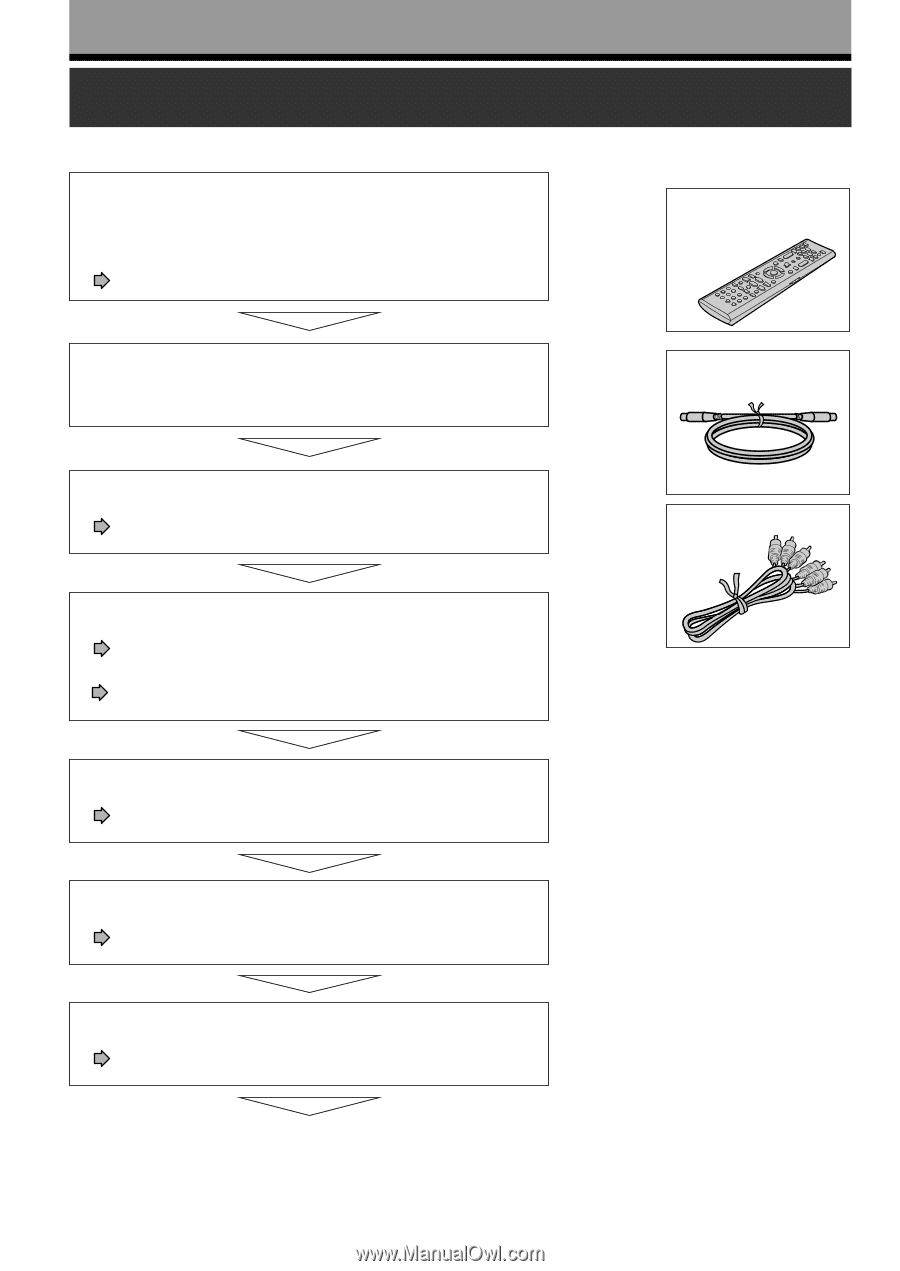
10
Installation procedure
Introduction
Load the batteries in the remote control.
(
page 18)
Connect an antenna to the recorder.
(
page 20)
Connect a cable box or satellite system to the recorder.
(
pages 22 to 24)
Connect the recorder to a TV.
(
pages 20 to 21, 25)
Connect optional equipment to the recorder.
(
page 26)
Make the initial settings.
(
page 30)
Your recorder is ready.
Read the separate
volume
“
OPERATIONS GUIDE
”
.
Read carefully
“
SAFETY PRECAUTIONS
”
,
“
IMPORTANT SAFETY INSTRUCTIONS
”
and
“
Precautions
”
.
(
pages 2 to 9)
Check the supplied accessories.
(See right)
Accessories
Remote control
Batteries (AAA) x 2
Coaxial cable
Video/audio cable
•
Owner's manual
(INSTALLATION GUIDE)
•
Owner's manual
(OPERATIONS GUIDE)