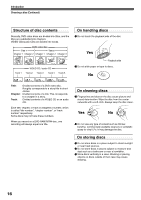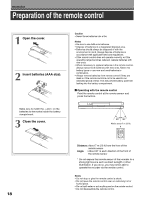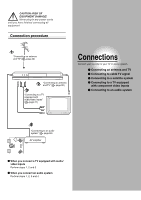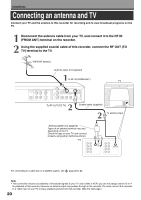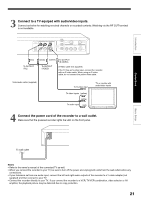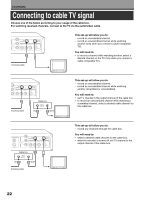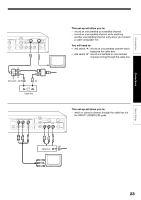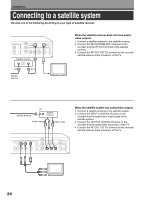Toshiba D-R4 Installation Guide - English - Page 19
Connections
 |
UPC - 022265411674
View all Toshiba D-R4 manuals
Add to My Manuals
Save this manual to your list of manuals |
Page 19 highlights
Connection procedure 1 "Connecting an antenna and TV" ( page 20) 2 "Connecting an antenna and TV" ( page 20) 3 "Connecting to a TV equipped with audio/video inputs" ( page 21) Connections Connect your recorder to your TV or stereo system. Connecting an antenna and TV Connecting to cable TV signal Connecting to a satellite system Connecting to a TV equipped with component video inputs Connecting to an audio system 4 "Connecting to an audio system" ( page 26) AV amplifier When you connect a TV equipped with audio/ video inputs Perform steps 1, 2 and 3. When you connect an audio system Perform steps 1, 2, 3 and 4.
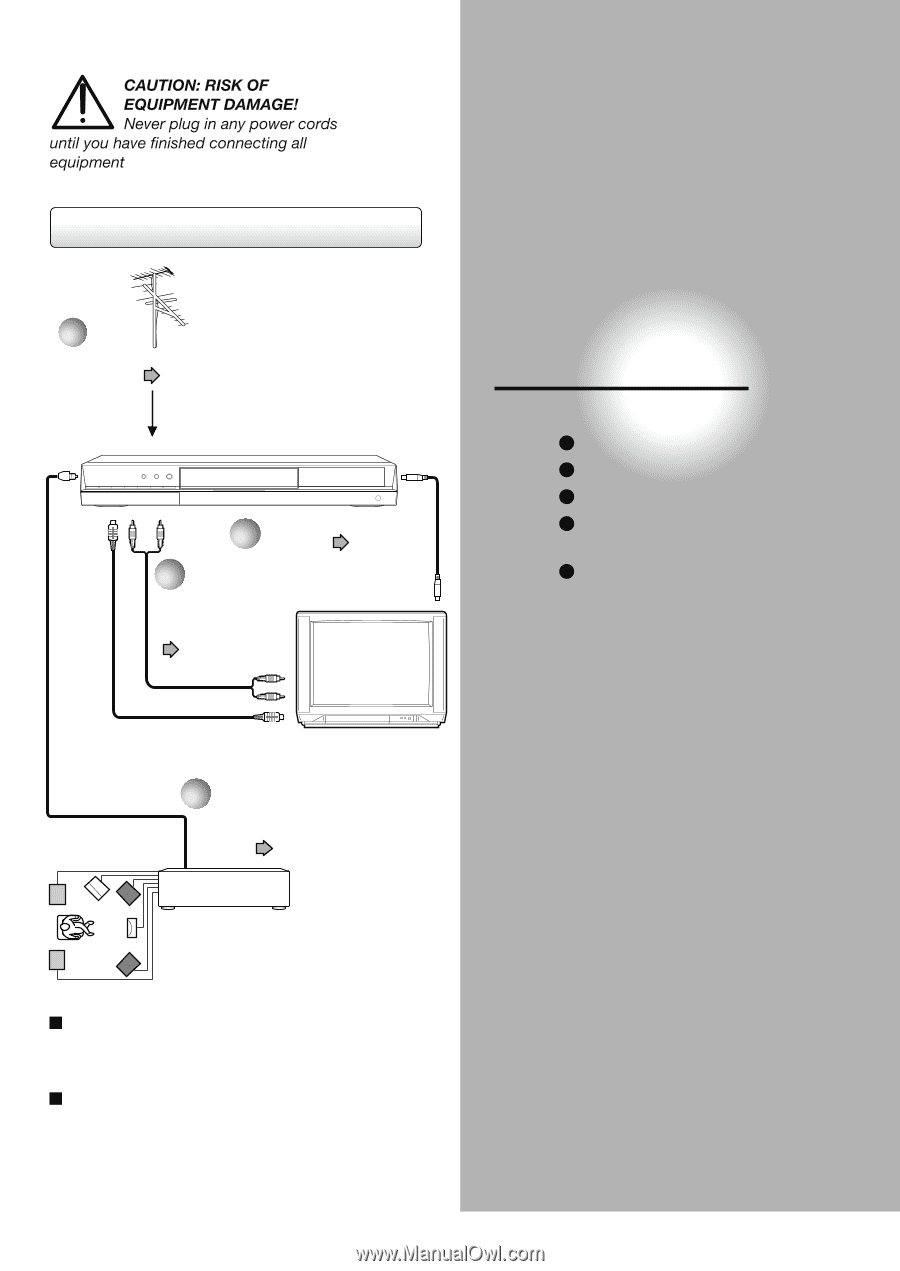
Connections
Connect your recorder to your TV or stereo system.
Connecting an antenna and TV
Connecting to cable TV signal
Connecting to a satellite system
Connecting to a TV equipped
with component video inputs
Connecting to an audio system
Connection procedure
When you connect a TV equipped with audio/
video inputs
Perform steps 1, 2 and 3.
When you connect an audio system
Perform steps 1, 2, 3 and 4.
“
Connecting an antenna
and TV
”
(
page 20)
“
Connecting an antenna
and TV
”
(
page 20)
“
Connecting to a TV
equipped with
audio/video inputs
”
(
page 21)
“
Connecting to an audio
system
”
(
page 26)
AV amplifier
1
3
2
4