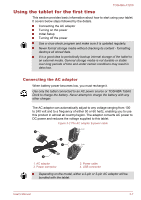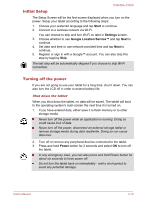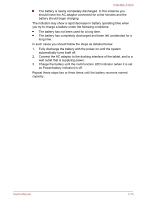Toshiba Excite AT200 PDA05C-002003 Users Manual Canada; English - Page 21
Turning on the power, Power
 |
View all Toshiba Excite AT200 PDA05C-002003 manuals
Add to My Manuals
Save this manual to your list of manuals |
Page 21 highlights
TOSHIBA AT200 Figure 3-3 Connecting the AC adaptor 1 2-pin 3-pin 2. Plug the power connector of the power cable into the docking interface on your tablet. Figure 3-4 Connecting the AC adaptor 2 3. Plug the AC adaptor into a live wall outlet. You can charge the tablet by connecting the power cable to a USB port on a computer. TOSHIBA recommends charging when the tablet goes into sleep mode. Turning on the power This section describes how to power up your tablet. Press and hold Power button to turn on the tablet. The tablet will vibrate to indicate the status. Figure 3-5 Turn on the tablet User's Manual 3-9

Figure 3-3 Connecting the AC adaptor 1
2-pin
3-pin
2.
Plug the power connector of the power cable into the docking interface
on your tablet.
Figure 3-4 Connecting the AC adaptor 2
3.
Plug the AC adaptor into a live wall outlet.
You can charge the tablet by connecting the power cable to a USB port on
a computer. TOSHIBA recommends charging when the tablet goes into
sleep mode.
Turning on the power
This section describes how to power up your tablet.
Press and hold
Power
button to turn on the tablet. The tablet will vibrate to
indicate the status.
Figure 3-5 Turn on the tablet
TOSHIBA AT200
User's Manual
3-9