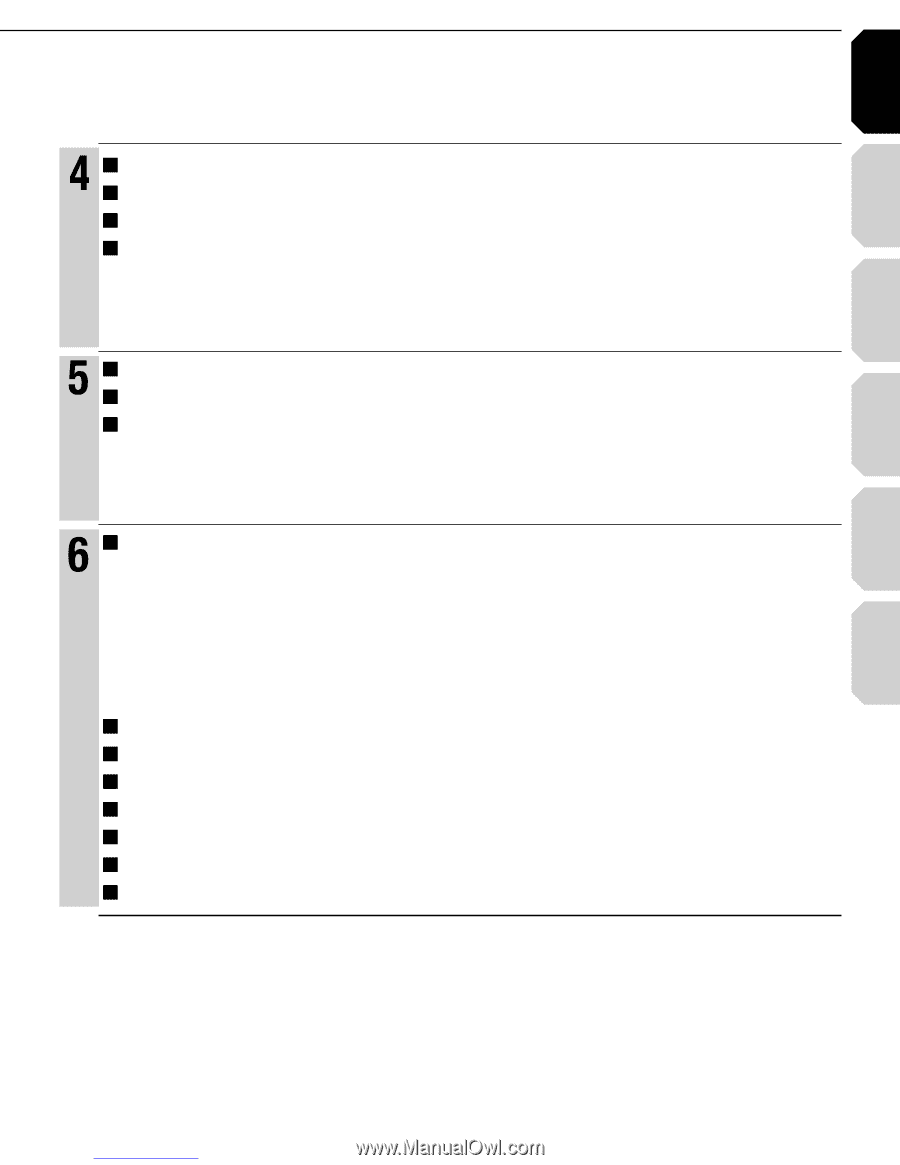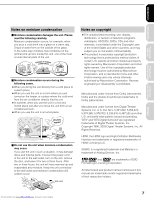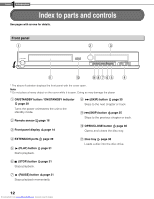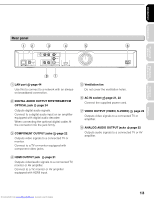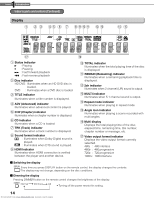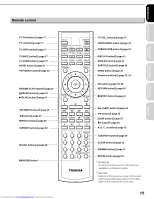Introduction
Connections
Playback
(Basic)
Playback
(Advanced)
Others
11
Internet
connection
Playback (Advanced)
Repeat playback
....................................................................................................
38
EXTENSION ports
.................................................................................................
39
Using the cursor function
....................................................................................
39
Checking the current status and settings
..........................................................
40
Internet connection
Internet connection feature (Outline)
..................................................................
42
Internet connection feature (Preparation)
..........................................................
44
Internet connection feature (Operation)
.............................................................
47
Others
Customizing the function settings
......................................................................
50
7
Picture
..........................................................................................................................................................
52
7
Audio
............................................................................................................................................................
53
7
Language
.....................................................................................................................................................
54
7
Ethernet
........................................................................................................................................................
55
7
General
.........................................................................................................................................................
56
7
Firmware update
..........................................................................................................................................
58
Language code list
...............................................................................................
59
Output sound conversion table
...........................................................................
60
License information on the software used in the TOSHIBA HD DVD player ... 61
Before calling service personnel
........................................................................
68
Specification
.........................................................................................................
69
Limited United States Warranty
...........................................................................
70
INFORMATION ON CUSTOMER SUPPORT
..........................................
Back cover
Downloaded from
www.Manualslib.com
manuals search engine