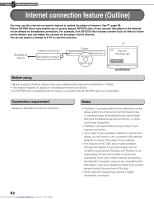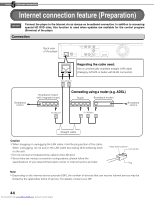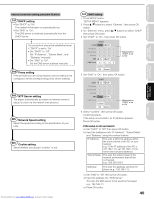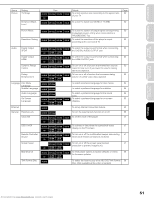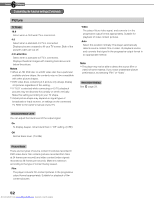Toshiba HD-A2W Owners Manual - Page 47
Internet connection feature Operation
 |
View all Toshiba HD-A2W manuals
Add to My Manuals
Save this manual to your list of manuals |
Page 47 highlights
Introduction Connections Playback (Basic) 5 Chapter Internet connection Internet connection feature (Operation) HD DVD Start Preparation Connect and configure the player to access the Internet beforehand ( pages 44 to 46). 1 Insert the HD DVD disc and close the tray. The disc begins to play. If the disc does not begin to play, press . 2 Select an item from the menu. • If the menu does not appear, press or . • To select an item, use the direction buttons to select the item and press . Playback (Advanced) Internet connection Others Downloaded from www.Manualslib.com manuals search engine 47
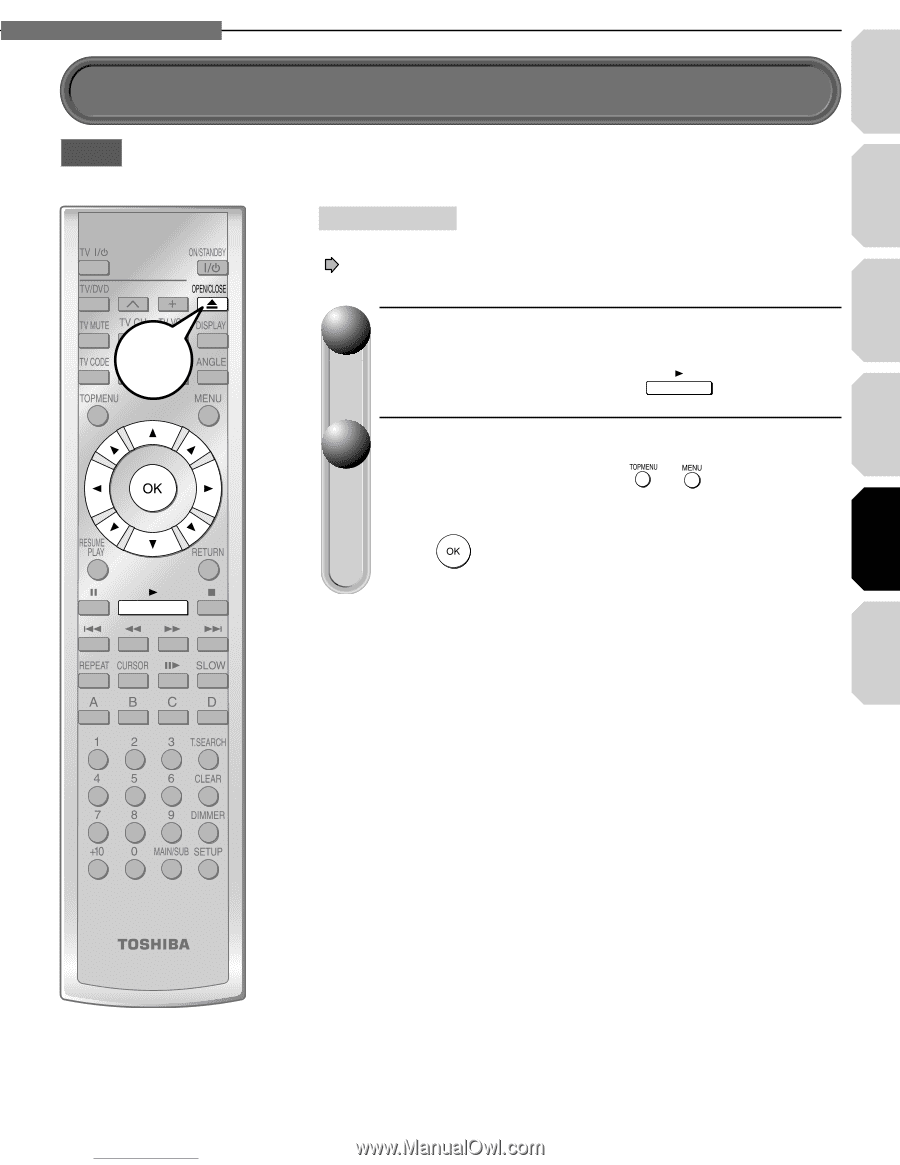
Introduction
Connections
Playback
(Basic)
Playback
(Advanced)
Others
47
Internet
connection
5
Chapter
5
Internet connection
Insert the HD DVD disc and close the tray.
The disc begins to play.
If the disc does not begin to play, press
.
Select an item from the menu.
• If the menu does not appear, press
or
.
• To select an item, use the direction buttons to select the item and
press
.
1
2
Connect and configure the player to access the Internet beforehand
(
pages 44 to 46).
HD DVD
Preparation
Internet connection feature (Operation)
Start
Downloaded from
www.Manualslib.com
manuals search engine