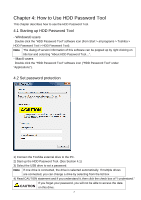Toshiba HDTD205XK3D1 HDD Password Tool English Users Manual - Page 11
If you forget your password, CAUTION
 |
View all Toshiba HDTD205XK3D1 manuals
Add to My Manuals
Save this manual to your list of manuals |
Page 11 highlights
4.6 If you forget your password 1) Start up the HDD Password Tool. (See section 4.1) 2) If the drive is still locked, the screen above appears. 3) When you forget the password, click "Forgot password" button. 4) Read CAUTION statement and if you understand it, then click the check box of "I understand." If you forgot your password, the drive cannot be unlocked and you CAUTION can no longer access the data. If you use secure erase function, you 11

4.6 If you forget your password
1) Start up the HDD Password Tool. (See section 4.1)
2) If the drive is still locked, the screen above appears.
3) When you forget the password, click “Forgot password” button.
4) Read CAUTION statement and if you understand it, then click the check box of “I understand.”
CAUTION
If you forgot your password, the drive cannot be unlocked and you
can no longer access the data. If you use secure erase function, you
11