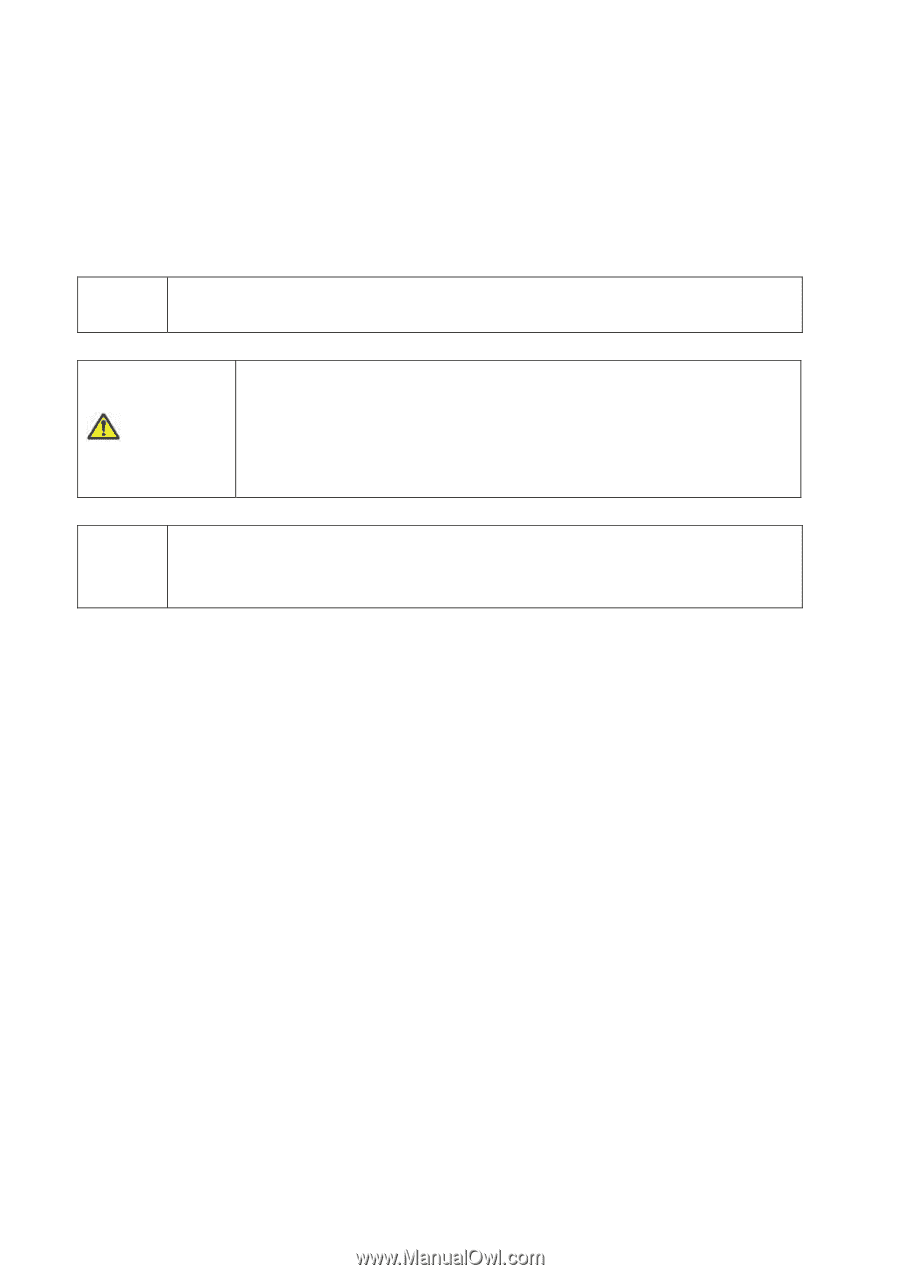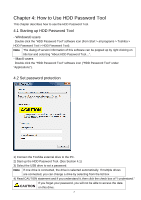Toshiba HDTD205XK3D1 HDD Password Tool English Users Manual - Page 3
Introduction, Trademarks
 |
View all Toshiba HDTD205XK3D1 manuals
Add to My Manuals
Save this manual to your list of manuals |
Page 3 highlights
Chapter 1: Introduction The HDD Password Tool is an easy to use utility to protect your data from unauthorized access by setting a unique password. Simply install the tool, and set your password. Each time you connect your HDD to any PC into which the HDD Password Tool is installed, it will automatically prompt you for the password. The HDD Password Tool is available for Windows® and Mac®. This tool provides only the lock/unlock feature. It does not provide data Note encryption feature. CAUTION If you forget your password, the drive cannot be unlocked and you can no longer access the data. If you use secure erase function, you can reuse the drive. However, all data on the drive is erased including HDD Password Tool. It is highly recommended to back up this tool to other storage media. Note The screens of the dialogs in this manual are those in Windows® 7 environment. However, all components in the dialogs are common with other Windows® OS and Mac OS®. * The images depicted in this manual may differ from the actual product. * The design, specifications, product manual, and related information are subject to change without notice. Trademarks -Microsoft® and Windows® are registered trademarks of Microsoft Corporation in the United States and other countries. -Mac® and Mac OS® X are trademarks or registered trademarks of Apple Inc. in the United States and other countries. -Intel® and Pentium® are trademarks or registered trademarks of Intel Corporation in various nations. -Other companies and products mentioned herein are trademarks or registered trademarks of their respective owners. 3