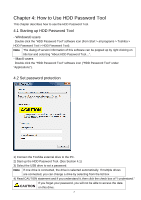Toshiba HDTD205XK3D1 HDD Password Tool English Users Manual - Page 12
CAUTION, If multiple locked drives are connected, secure erase will not work until
 |
View all Toshiba HDTD205XK3D1 manuals
Add to My Manuals
Save this manual to your list of manuals |
Page 12 highlights
can reuse the drive. However, all data on the drive is erased. This operation can't be canceled once starts. 5) Click "Start" button to start secure erase. Do not turn off the PC or disconnect the USB-HDD while secure CAUTION erase is running. HDD might be damaged. Secure erase cannot start while the PC is running on battery power. Please Note connect the AC adapter to your PC. If multiple locked drives are connected, secure erase will not work until you Note disconnect the drives that you would not like to erase. Just one locked drive should be connected when starting secure erase. 12

can reuse the drive. However, all data on the drive is erased. This
operation can’t be canceled once starts.
5) Click “Start” button to start secure erase.
CAUTION
Do not turn off the PC or disconnect the USB-HDD while secure
erase is running. HDD might be damaged.
Note
Secure erase cannot start while the PC is running on battery power. Please
connect the AC adapter to your PC.
Note
If multiple locked drives are connected, secure erase will not work until you
disconnect the drives that you would not like to erase. Just one locked drive
should be connected when starting secure erase.
12