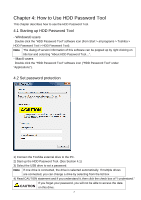Toshiba HDTD205XK3D1 HDD Password Tool English Users Manual - Page 6
Mac® users
 |
View all Toshiba HDTD205XK3D1 manuals
Add to My Manuals
Save this manual to your list of manuals |
Page 6 highlights
- Mac® users 1) Start up the computer. 2) Connect the Toshiba external drive to the computer and wait for the drive to be mounted. 3) Double click "HDD Password Tool for Mac.dmg" under the folder: "HDD Password Tool "on the mounted drive. 4) Double click "Install HDD Password Tool" to start installation. 5) Follow the instructions of the installation program from next screen. Click "Continue" button to move from one screen to next. One of the screens has License Agreement. Please read it and accept to continue the installation. 6

-
Mac® users
1) Start up the computer.
2) Connect the Toshiba external drive to the computer and wait for the drive to be mounted.
3) Double click “HDD Password Tool for Mac.dmg” under the folder: “HDD Password Tool “on
the mounted drive.
4) Double click “Install HDD Password Tool” to start installation.
5) Follow the instructions of the installation program from next screen. Click “Continue” button to
move from one screen to next. One of the screens has License Agreement. Please read it and
accept to continue the installation.
6