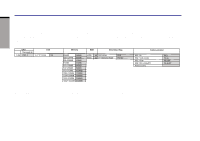Toshiba M100 User Manual - Page 249
Removing the internal modem
 |
View all Toshiba M100 manuals
Add to My Manuals
Save this manual to your list of manuals |
Page 249 highlights
Appendix H Removing the internal modem To remove the internal modem. 1. Remove the battery. 2. Turn the computer upside down. 3. Remove three screws securing the palm rest. 4. Turn the computer right side up. 5. Remove the keyboard brace and remove two screws securing the keyboard. 6. Disconnect the keyboard and remove it. 7. Remove three screws securing the palm rest and lift off the palm rest. 8. Disconnect the modem cable. 9. Remove two screws securing the modem board. 10. Disconnect the modem board and lift it out. 11. Seat the palm rest and secure it with three screws. 12. Connect the keyboard cable and seat the keyboard. 13. Secure the keyboard with two screws and install the keyboard brace. 14. Turn the computer upside down. 15. Secure three screws. APPENDIX H The internal modem is approved by Japan Approvals Institute for Telecommu- nications Equipment. A02-0604JP H-3