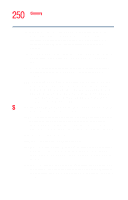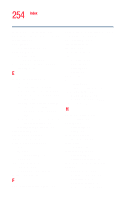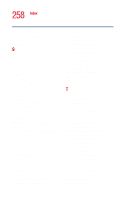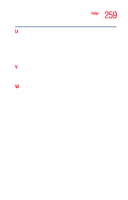Toshiba M45-S165 Toshiba Online Users Guide for Satellite M45-S165 - Page 255
Internet Service Providers, IRQ Interrupt Request
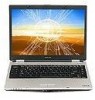 |
UPC - 032017358201
View all Toshiba M45-S165 manuals
Add to My Manuals
Save this manual to your list of manuals |
Page 255 highlights
255 Index Standby mode 207 volume mute 204 hot key power usage mode 116 hot key utility 147 hot keys 204 hot swapping PC Cards 91 I icon 119, 120 desktop 120 Internet Explorer 120 moving to desktop 119 recycle bin 120 safety 37 Industry Canada requirement 4 installation memory module 54 installing memory modules 53 mouse 65 instant passwords, using 150 Internet bookmarked site not found 165 connecting to 127 features 128 slow connection 165 surfing 128 uploading and downloading files 129 URL address not found 165 Internet Explorer icon 120 Internet Service Providers 127 IRQ (Interrupt Request) 167 ISPs 127 J jack RJ-11 137 K key assign 141 changing 142 direct assign 141 popup 142 removing 142 key assignment viewing existing 142 key assignments changing or removing existing 142 keyboard character keys 74 function keys 76 hot keys 211 not working 162 overlay keys 76 troubleshooting 173 Windows special keys 76 keyboard, external 65 keyboard, full-size 75 keyboard, PS/2-compatible 65 L LCD power-saver 63 M memory adding 53 expansion slots 54 problem solving 170 removing expansion slot cover 55 memory module inserting 56 installation 54 removing 58