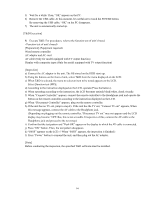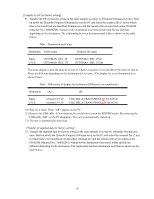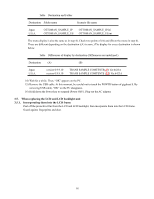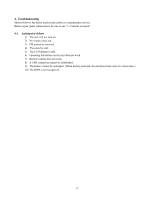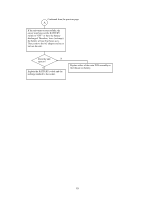Toshiba MES60V Service Manual - Page 23
Toshiba MES60V Manual
 |
View all Toshiba MES60V manuals
Add to My Manuals
Save this manual to your list of manuals |
Page 23 highlights
Continued from the previous page A If the unit turns on successfully, the owner may have set the BATTERY switch to "OFF" or have the battery discharged. Therefore, leave (recharge) the battery at least four hours as is. Then, remove the AC adaptor and try to turn on the unit. Does the unit N turn on? Y Explain the BATTERY switch and the recharge method to the owner. Replace either of the main PCB assembly or the lithium ion battery. 19

19
If the unit turns on successfully, the
owner may have set the BATTERY
switch to “OFF” or have the battery
discharged. Therefore, leave (recharge)
the battery at least four hours as is.
Then, remove the AC adaptor and try to
turn on the unit.
Does the unit
turn on?
N
Y
Explain the BATTERY switch and the
recharge method to the owner.
Replace either of the main PCB assembly or
the lithium ion battery.
A
Continued from the previous page