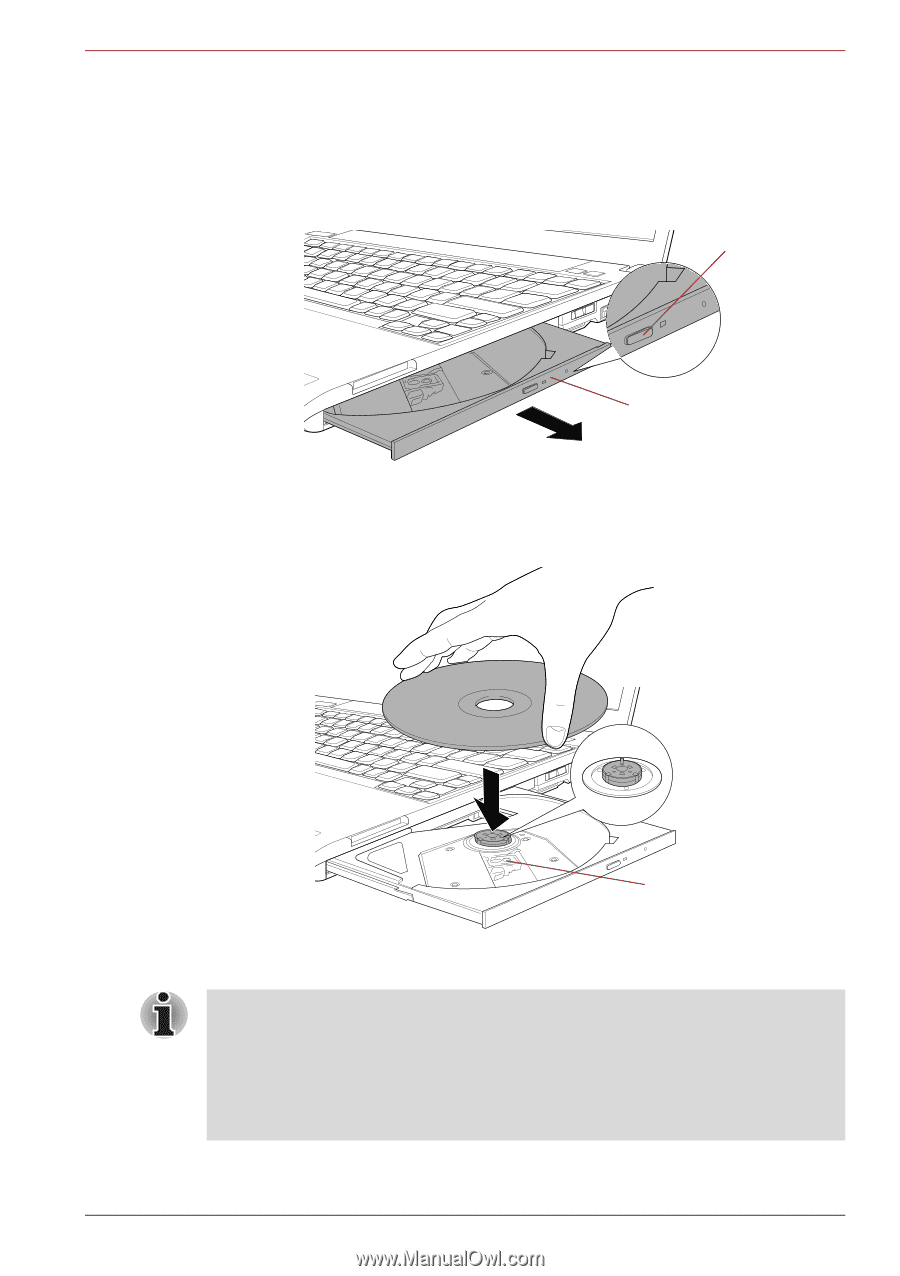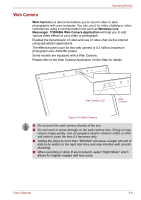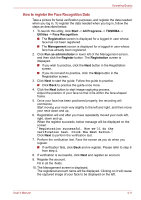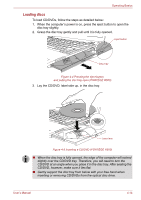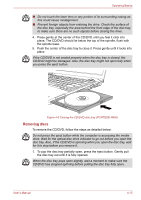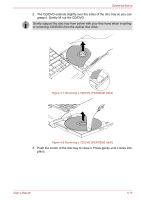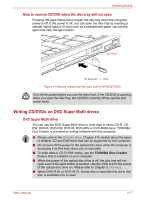Toshiba Portege A600 PPA61C-02H01S Users Manual Canada; English - Page 109
Loading discs, disc tray slightly.
 |
View all Toshiba Portege A600 PPA61C-02H01S manuals
Add to My Manuals
Save this manual to your list of manuals |
Page 109 highlights
Operating Basics Loading discs To load CD/DVDs, follow the steps as detailed below.: 1. When the computer's power is on, press the eject button to open the disc tray slightly. 2. Grasp the disc tray gently and pull until it is fully opened. Eject button Disc tray Figure 4-4 Pressing the eject button and pulling the disc tray open (PORTÉGÉ R600) 3. Lay the CD/DVD, label side up, in the disc tray. Laser lens Figure 4-5 Inserting a CD/DVD (PORTÉGÉ R600) ■ When the disc tray is fully opened, the edge of the computer will extend slightly over the CD/DVD tray. Therefore, you will need to turn the CD/DVD at an angle when you place it in the disc tray. After seating the CD/DVD, however, make sure it lies flat. ■ Gently support the disc tray from below with your free hand when inserting or removing CD/DVDs from the optical disc drive. User's Manual 4-14