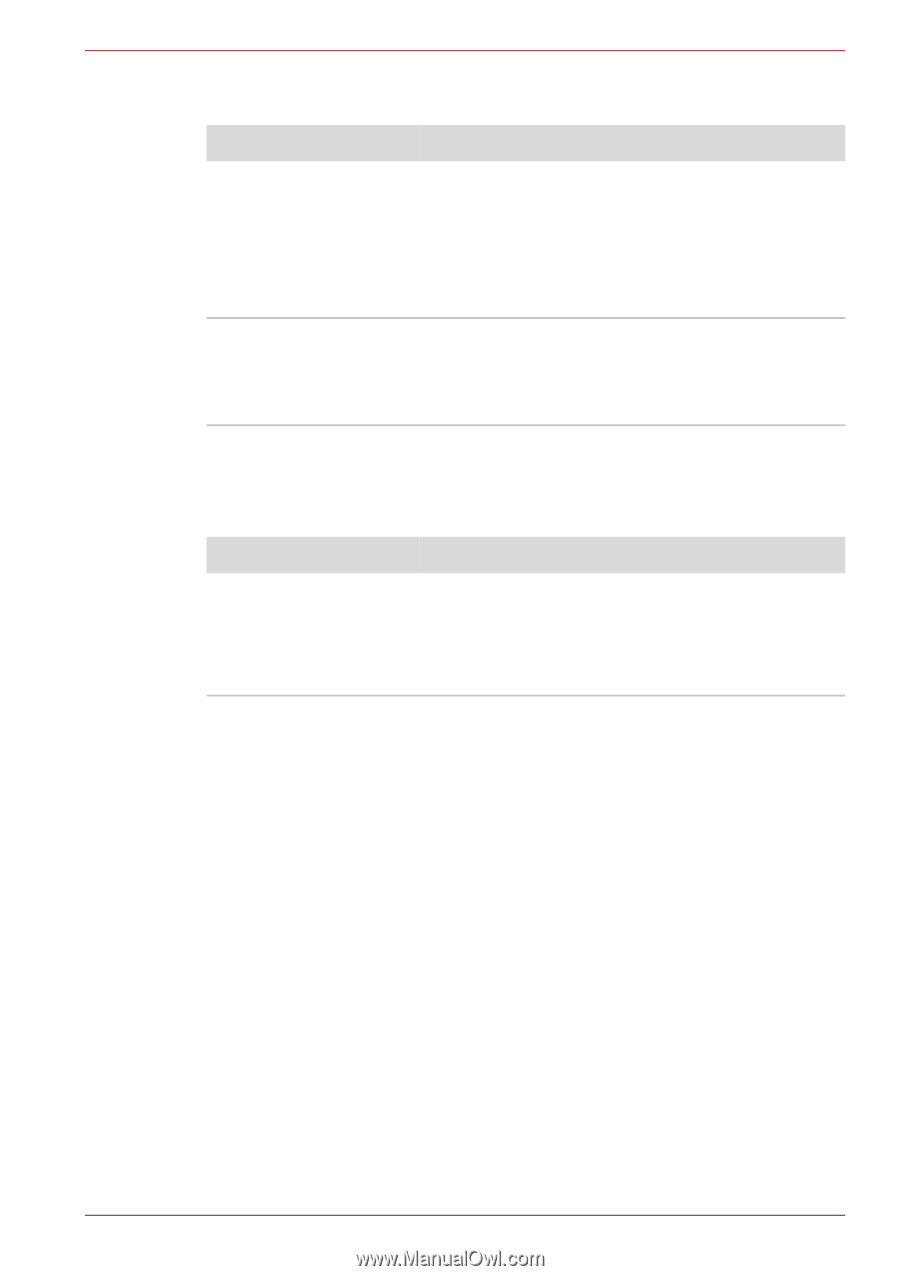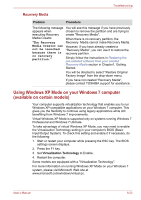Toshiba Portege A600 PPA61C-02H01S Users Manual Canada; English - Page 189
Volume control dial, External monitor
 |
View all Toshiba Portege A600 PPA61C-02H01S manuals
Add to My Manuals
Save this manual to your list of manuals |
Page 189 highlights
Troubleshooting Volume control dial Problem No sound is heard Annoying sound is heard Procedure Adjust the volume control dial. To increase the volume move the volume control dial to the left, and to decrease it move the volume control dial to the right. Turn the volume control dial while verifying the volume in order to adjust. Volume cannot be adjusted during Windows start up or shut down. If you are still unable to resolve the problem, contact your reseller, dealer or service provider. External monitor Please also refer to Chapter 3, Hardware, Utilities and Options, and to the documentation supplied with your monitor for further information. Problem Procedure Monitor does not turn on After confirming that the monitor's power switch is on, you should check the connections to make sure that the power cord/adaptor is firmly connected to the monitor and to a working power outlet. User's Manual 8-19