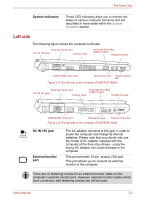Toshiba Portege A600 PPA61C-02H01S Users Manual Canada; English - Page 42
zero key on the keyboard, turn on your, when the TOSHIBA logo screen appears, release the 0
 |
View all Toshiba Portege A600 PPA61C-02H01S manuals
Add to My Manuals
Save this manual to your list of manuals |
Page 42 highlights
Getting Started When you reinstall the Windows operating system, the hard disk will be reformatted and all data will be lost. 1. Turn off your computer. 2. While holding down 0 (zero) key on the keyboard, turn on your computer when the TOSHIBA logo screen appears,release the 0 (zero) key. 3. A menu will be displayed from which you should follow the on-screen instructions. User's Manual 1-15

User’s Manual
1-15
Getting Started
1.
Turn off your computer.
2.
While holding down
0
(zero) key on the keyboard, turn on your
computer
when the TOSHIBA logo screen appears,release the 0
(zero)
key.
3.
A menu will be displayed from which you should follow the on-screen
instructions.
When you reinstall the Windows operating system, the hard disk will be
reformatted and all data will be lost.