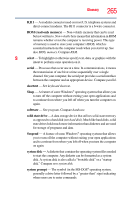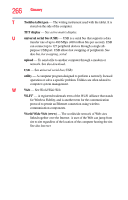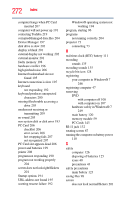Toshiba Portege M750-S7221 User Guide 2 - Page 270
about User Account Control in, Internet Service Providers
 |
View all Toshiba Portege M750-S7221 manuals
Add to My Manuals
Save this manual to your list of manuals |
Page 270 highlights
270 Index fast data transfer 147 icon 128 desktop 128 moving to desktop 128 recycle bin 128 safety 40 inserting PC Cards 142 installation memory module 54 installing main battery 120, 122 memory modules 53 mouse 75 Internet bookmarked site not found 195 connecting to 134 features 134 slow connection 195 surfing 134 uploading and downloading files 135 URL address not found 195 using 133 Internet Service Providers ISPs 133 J jack RJ-11 132 K keyboard character keys 93 function keys 94 hot keys 238 not working 192 overlay keys 95 special Windows® keys 94 troubleshooting 200 unexpected characters 200 using 93 keyboard, external 75 keyboard, full-size 93 L Learning about User Account Control in Windows® 7 248 light AC power 48 drive in-use indicator 103 lock computer, using 89 M main battery changing 120 installing 120, 122 removing 120 safety precautions 123 manual eject hole optical drive 103 memory adding 53 problem solving 198 removing memory module slot cover 56 memory module installation 54 installing inserting into socket 57 removing 59, 60 memory module slot 56 microphone using 135 modem connecting to telephone line 131 problem solving 209 monitor connecting 73 monitor problems monitor not working 201 mouse installing 75 mouse utility 167