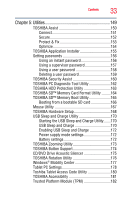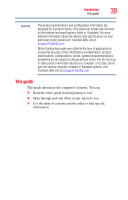Toshiba Portege M750-S7221 User Guide 2 - Page 35
Appendix A: Hot Keys/TOSHIBA Cards, Appendix B: Power Cord/Cable Connectors, Appendix C: TOSHIBA PC
 |
View all Toshiba Portege M750-S7221 manuals
Add to My Manuals
Save this manual to your list of manuals |
Page 35 highlights
Contents 35 DVD operating problems 212 Develop good computing habits 213 Data and system configuration backup in the Windows® operating system 214 If you need further assistance 219 Before you contact Toshiba 219 Contacting Toshiba 219 Other Toshiba Internet Web sites 220 Toshiba's worldwide offices 220 Appendix A: Hot Keys/TOSHIBA Cards 222 Hot Key Cards 222 Using the Hot Key Cards 223 Application Cards 224 Using the Application Cards 225 Card Case 225 Hot key functions 226 Optical disk drive 227 Volume Mute 228 Lock (Instant security 229 Power plan 230 Sleep mode 231 Hibernation mode 232 Output (Display switch 233 Display brightness 234 Disabling or enabling wireless devices............235 Disabling or enabling the TouchPad 236 Zoom (Display resolution 237 Keyboard hot key functions 238 Appendix B: Power Cord/Cable Connectors 239 Appendix C: TOSHIBA PC Health Monitor 240 Enabling the TOSHIBA PC Health Monitor 241 If a TOSHIBA PC Health Monitor message is displayed 242 Cleaning the cooling module 243