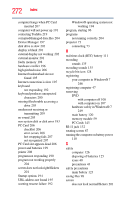Toshiba Portege M750-S7221 User Guide 2 - Page 273
TOSHIBA SD™ Memory Boot Utility, Power Options in Windows® 7
 |
View all Toshiba Portege M750-S7221 manuals
Add to My Manuals
Save this manual to your list of manuals |
Page 273 highlights
Index 273 rotating 87 screen problems blank screen 201 selecting a power plan in Windows® 7 249 set up communications 130 setting battery notifications in Windows® 7 248 Power Options in Windows® 7 248 setting up a printer in Windows® 7 248 AC adaptor 48 adding memory 53 computer 45, 54 software in Windows® 7 245 work environment 42 setting up a connection 131 shutting down computer in Windows® 7 247 Sleep mode 79 hot key 231 starting again from 87 Slim SelectBay removing module 146, 147 sound problem solving 205 sounds recording 135 speakers using external 136 start button 129 Start Search field 98 starting a program 96 Start Search field 98 Windows® Explorer 97 Windows® Start menu 96 starting up the computer from Shut down 82 from Sleep 87 Startup menu problem solving 194 supervisor password, deleting 158 supervisor password, set up 157 T Tablet and Pen Settings 178 tablet mode using 87, 137 Tablet PC Settings 178 tablet pen using 87, 140 Taskbar 129 telephone line connecting to modem 131 television adjusting display 75 Toshiba registering computer 47 worldwide offices 220 TOSHIBA Accessibility 181 Toshiba accessories memory 53 TOSHIBA Application Installer 155 TOSHIBA Assist 150 TOSHIBA Button Support 174 Toshiba EasyGuard® 110 TOSHIBA Hardware Setup 168 TOSHIBA HDD Protection Utility 163 Toshiba online resources 108 TOSHIBA PC Diagnostic Tool Utility 162 TOSHIBA SD™ Memory Boot Utility 165 TOSHIBA SD™ Memory Card Format Utility 164 TOSHIBA Security Assist 160 Toshiba tablet pen 139 using 140 TOSHIBA Zooming Utility 173 TouchPad™ control buttons 72