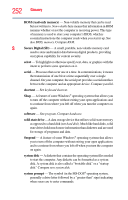Toshiba Portege M780-S7214 User Guide - Page 257
Instruction Manual for Safety and, Help and Support
 |
View all Toshiba Portege M780-S7214 manuals
Add to My Manuals
Save this manual to your list of manuals |
Page 257 highlights
Index 257 file names 105 printing 105 restore 107 saving 104 using a file extension 105 fingerprint authentication 182 Fingerprint Authentication Utility using 182 H hard disk drive secondary options 148 headphones using 139 Help and Support Windows® operating system 197 Hibernation mode 83 configuring 87 configuring options 88 hot key 231 powering down 88 Shut down 88 starting again from 90 using 87 hot key disabling or enabling wireless devices 234 display brightness 233 Hibernation mode 231 keyboard overlays 237 Lock (Instant security) 228 optical disk drive 226 Output (Display switch) 232 power plan 229 Sleep mode 230 using to set a power plan 124 volume mute 227 Zoom (Display resolution) 236 zooming in 237 zooming out 237 Hot Key Cards 221 Hot key functions 225 I i.LINK® port fast data transfer 150 using 150 icon desktop 133 moving to desktop 133 recycle bin 133 safety 39 inserting ExpressCard® 144 installation memory module 51 installing a charged battery 127 battery 125 memory modules 51 mouse 80 Instruction Manual for Safety and Comfort 41 internal storage drive recovery 60 Internet bookmarked site not found 197 slow connection 196 URL address not found 196 J jack RJ-11 137 K keyboard Alt keys 99 character keys 99 Ctrl keys 99 emulate a full-size 99 Fn keys 99 function keys 99 hot keys 237 not working 192