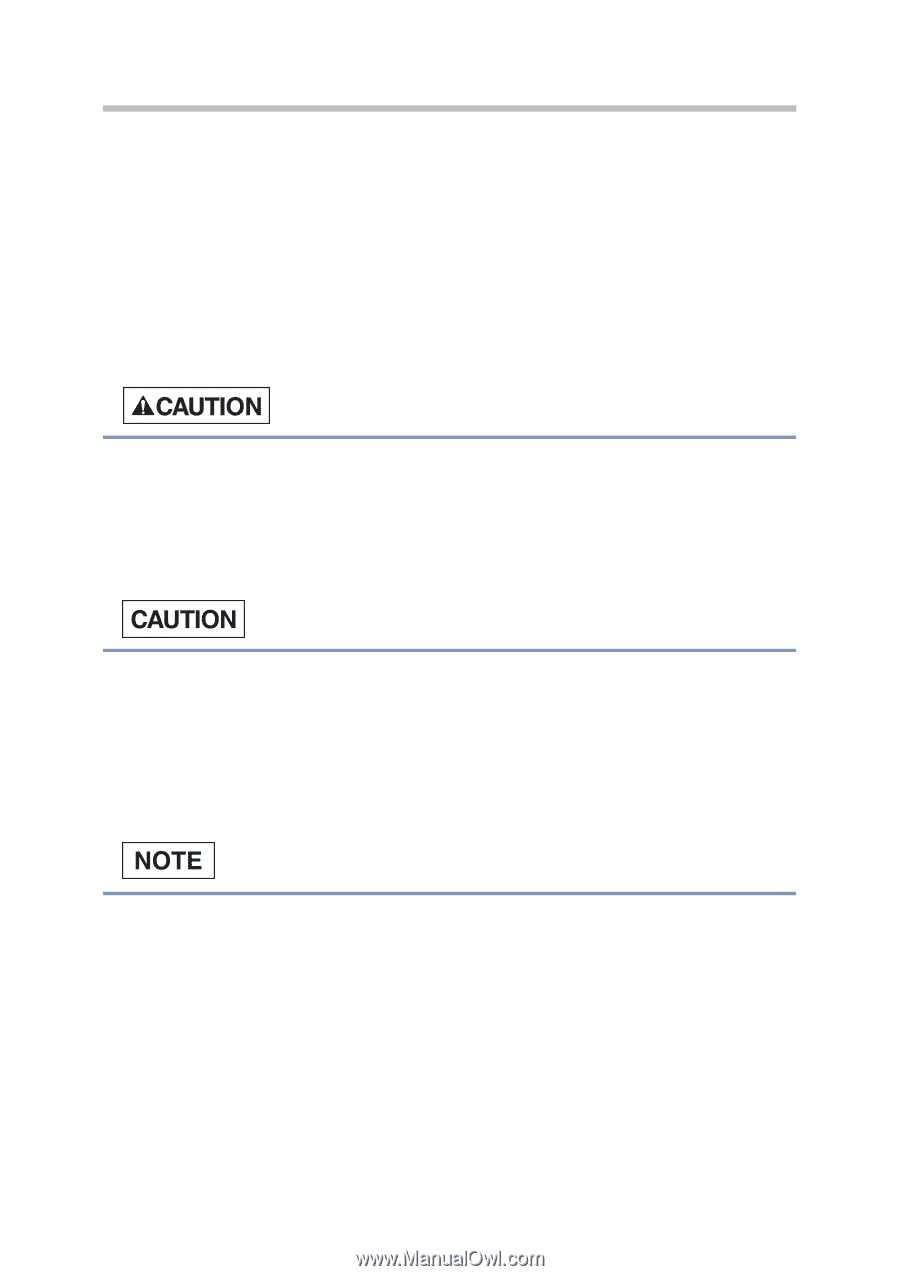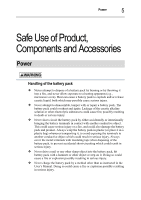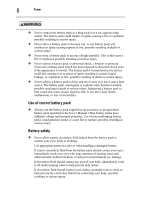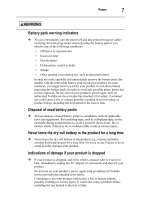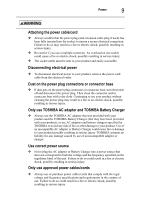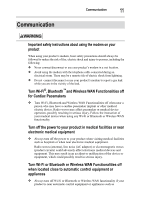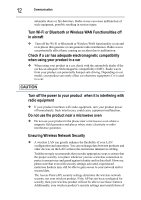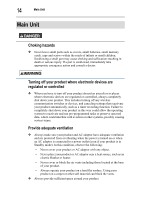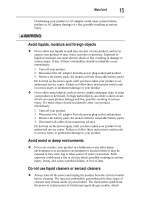Toshiba Portege X20W-D PRT13C-04W00M Portege X20W-D Series Users Guide English - Page 137
Do not use an impaired or exhausted battery pack, Storing your product
 |
View all Toshiba Portege X20W-D PRT13C-04W00M manuals
Add to My Manuals
Save this manual to your list of manuals |
Page 137 highlights
10 Power Do not handle the power plug with wet hands ❖ Never attempt to connect or disconnect a power plug with wet hands. Failure to follow this instruction could result in an electric shock, possibly resulting in serious injury. Avoid prolonged contact the AC adaptor ❖ The surface of the AC adaptor can become hot when in use for long periods. Avoid prolonged contact to prevent skin irritation and/or heat injury. Inserting the battery pack ❖ When installing a battery pack or before moving your product, always make sure the battery pack is inserted correctly and securely. If the battery falls out, while you are carrying your product, you could be injured or the battery pack could be damaged. Do not use an impaired or exhausted battery pack ❖ Never continue to use a battery pack after its recharging capability has become impaired, or after the warning message indicating that the battery pack power is exhausted has been displayed. Continued use of an exhausted or impaired battery pack could result in the loss of data or damage to your product. Handling of the battery pack ❖ Never attempt to install batteries in reverse polarity. For more information on batteries, please refer to your product User's Manual. Storing your product ❖ If you do not intend to use your product for a long period of time, disconnect the power plug from the plug socket and store your product in a plastic bag to avoid dust accumulation.