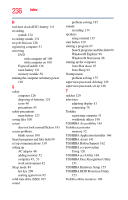Toshiba Qosmio X505-Q882 User Manual - Page 237
TOSHIBA PC Health Monitor
 |
View all Toshiba Qosmio X505-Q882 manuals
Add to My Manuals
Save this manual to your list of manuals |
Page 237 highlights
Index 237 TOSHIBA PC Diagnostic Tool Utility 152 TOSHIBA PC Health Monitor 165 TOSHIBA Service Station 165 TOSHIBA Zooming Utility 161 TouchPad™ adjusting settings 76 disabling 77 enabling 77 using 73 traveling tips 126 troubleshooting DVD player general problems 190 external keyboard 180 keyboard 180 optical drive 184 turning on the computer 50 turning on the power 50 U USB Sleep and Charge cannot use 196 USB Sleep and Charge Utility 158 USB Wakeup function does not work 196 USB-compatible printer 81 user password, disabling 150 user password, setting 149 using a file extension 101 Utilities 140 V video cables 78 video display device connecting 78 video projector adjusting display 81 W warranty standard limited warranty 41 Web 131 Web Camera using 135 Web sites 197 Wi-Fi® wireless networking 130 Windows® Explorer 98 Windows® operating system Help and Support 176 problem solving 174 Windows® operating system desktop 127 Windows® Start menu 98 wireless networking 130 World Wide Web 131 www 131