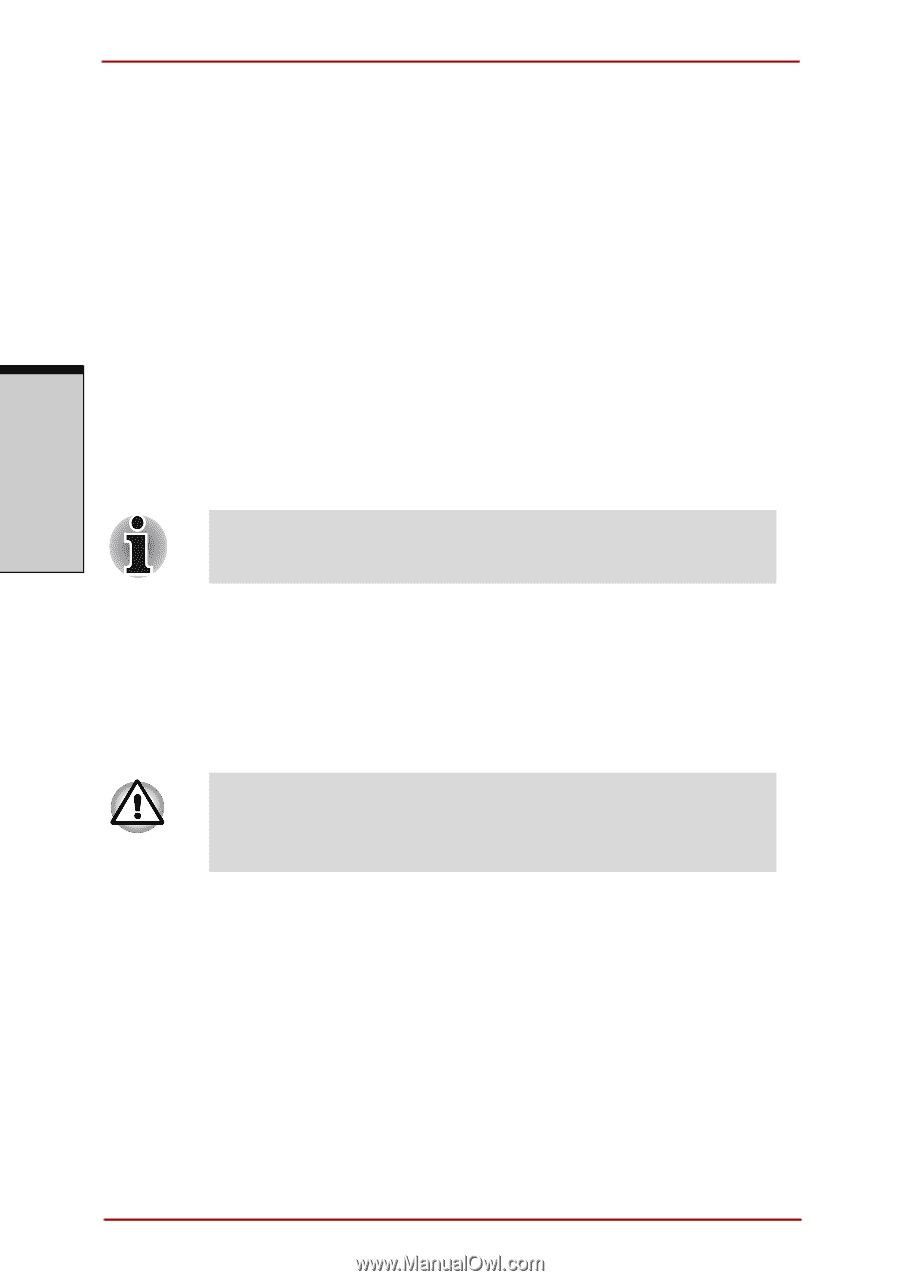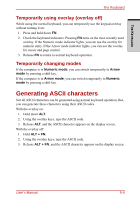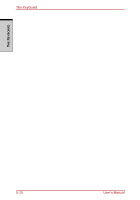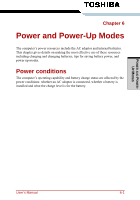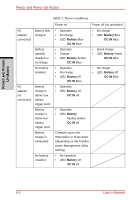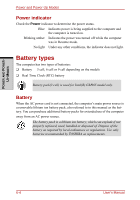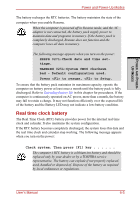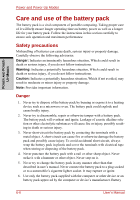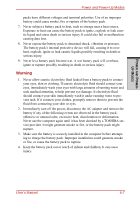Toshiba Satellite A210 PSAFGC-MS708C Users Manual Canada; English - Page 174
Power indicator, Battery types, Battery
 |
View all Toshiba Satellite A210 PSAFGC-MS708C manuals
Add to My Manuals
Save this manual to your list of manuals |
Page 174 highlights
POWER AND POWERUP MODES Power and Power-Up Modes Power indicator Check the Power indicator to determine the power status. Blue Indicates power is being supplied to the computer and the computer is turned on. Blinking amber Indicates the power was turned off while the computer was in Resume mode. No light Under any other conditions, the indicator does not light. Battery types The computer has two types of batteries: ❑ Battery - 3 cell, 6 cell or 9 cell depending on the models ❑ Real Time Clock (RTC) battery Battery pack(3 cell) is used for Intel(R) GM965 model only. Battery When the AC power cord is not connected, the computer's main power source is a removable lithium ion battery pack, also referred to in this manual as the battery. You can purchase additional battery packs for extended use of the computer away from an AC power source. The battery pack is a lithium ion battery, which can explode if not properly replaced, used, handled or disposed of. Dispose of the battery as required by local ordinances or regulations. Use only batteries recommended by TOSHIBA as replacements. 6-4 User's Manual