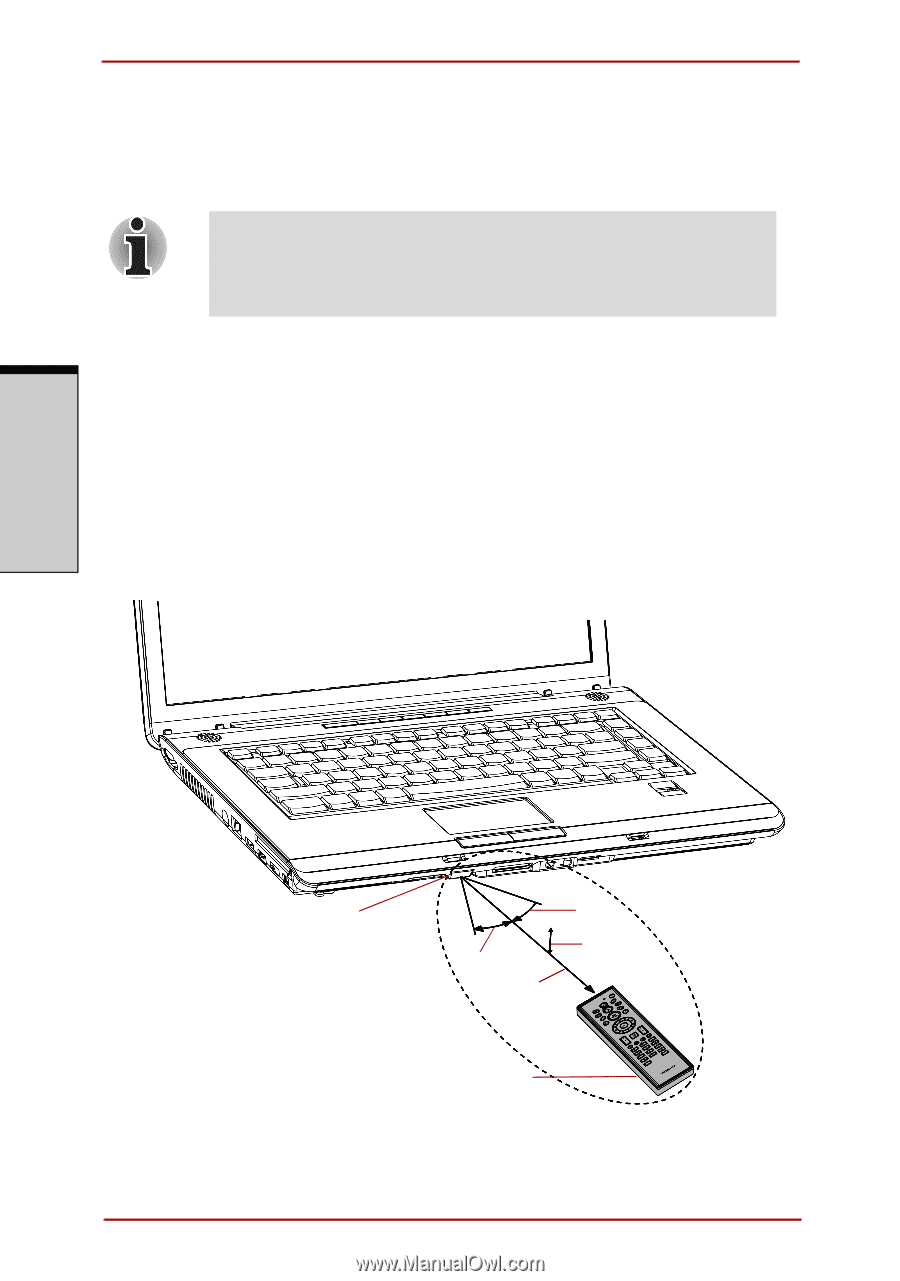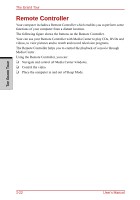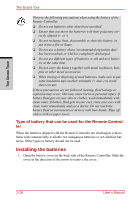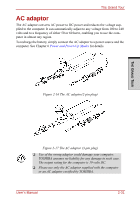Toshiba Satellite A210 PSAFGC-MS708C Users Manual Canada; English - Page 82
Using the Remote Controller, Operational range of the Remote Controlle
 |
View all Toshiba Satellite A210 PSAFGC-MS708C manuals
Add to My Manuals
Save this manual to your list of manuals |
Page 82 highlights
The Grand Tour Using the Remote Controller This computer includes a remote control unit, which allows you to control some of your computer's functions from a distant location. ❑ The Remote Controller is designed specifically for this computer. ❑ Some application programs may not support remote control functions. Operational range of the Remote Controlle Point the Remote controller at your computer and press a button. The operational angle and distance are described below. Distance Angle Within 5m form the infrared receiver window. Within about 30 degrees horizontally and about 15 degrees vertically of perpendicular to the infrared receiver window. THE GRAND TOUR INFRARED RECEIVER WINDOW 30 DEGREES 5M 30 DEGREES 15 DEGREES (VERTICALLY) REMOTE CONTROLLER Figure 2-11 Operational range of the remote control 2-26 User's Manual