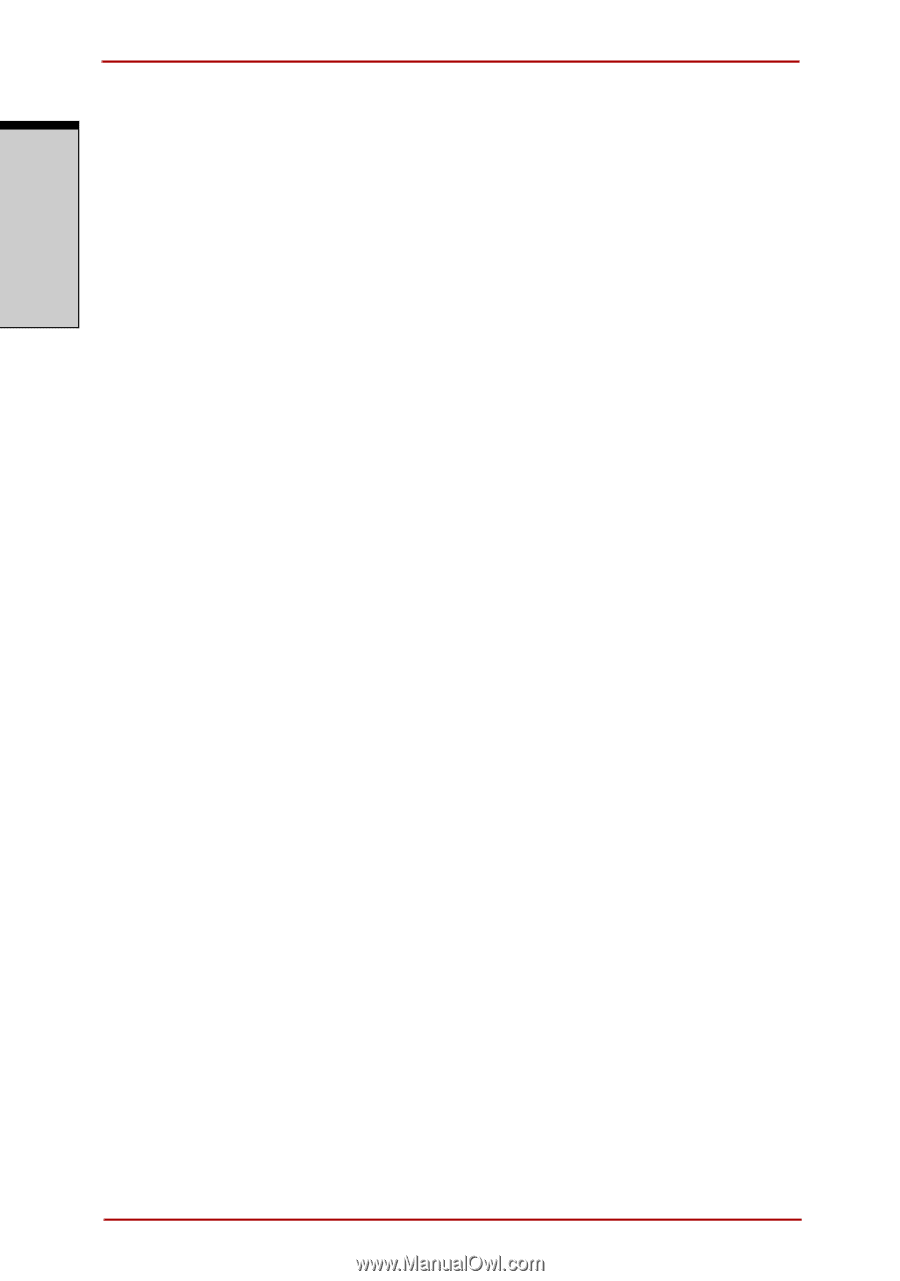Toshiba Satellite A210 PSAFGC-MS708C Users Manual Canada; English - Page 42
Disks, Introduction, User's Manual
 |
View all Toshiba Satellite A210 PSAFGC-MS708C manuals
Add to My Manuals
Save this manual to your list of manuals |
Page 42 highlights
INTRODUCTION Introduction Disks Hard disk drive CD-RW/DVDROM drive The computer has an integrated, 2 1/2" hard disk drive (HDD) for nonvolatile storage of data and software. It comes in the following sizes. 60 GB 80 GB 100 GB 120 GB 160 GB 200 GB 250 GB 300 GB Disclaimer (Hard disk drive capacity) For more information on the Disclaimer regarding Hard disk drive capacity, please refer to the Disclaimer section in chapter 10. Some models are equipped with a full-size, CD-RW/ DVD-ROM drive module that lets you run CD/DVDs without using an adaptor. It reads DVD-ROMs at maximum 8 speed and CD-ROMs at maximum 24 speed. It writes CD-R at up to 24 speed and CD-RW at up to 24 speed. See Chapter 4, Operating Basics, for details. For reading, this drive supports the same formats as the DVD-ROM drive. 1-4 User's Manual